User settings
Control your personal settings for your Synthesia account.
As a Synthesia user, you have access to specific settings. To access your user settings, go in the upper right corner of the Synthesia application and select the user initials drop-down menu:
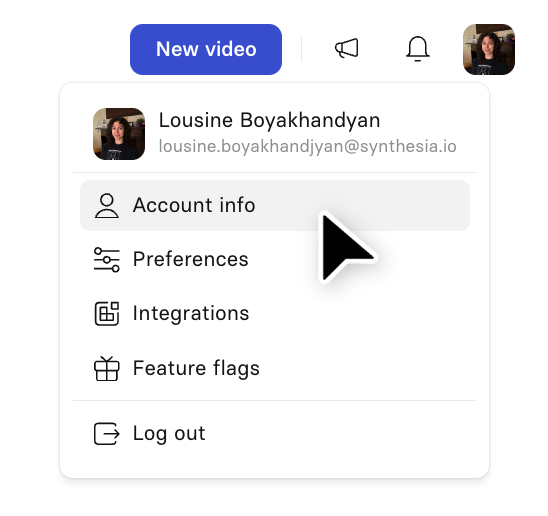
User Account info
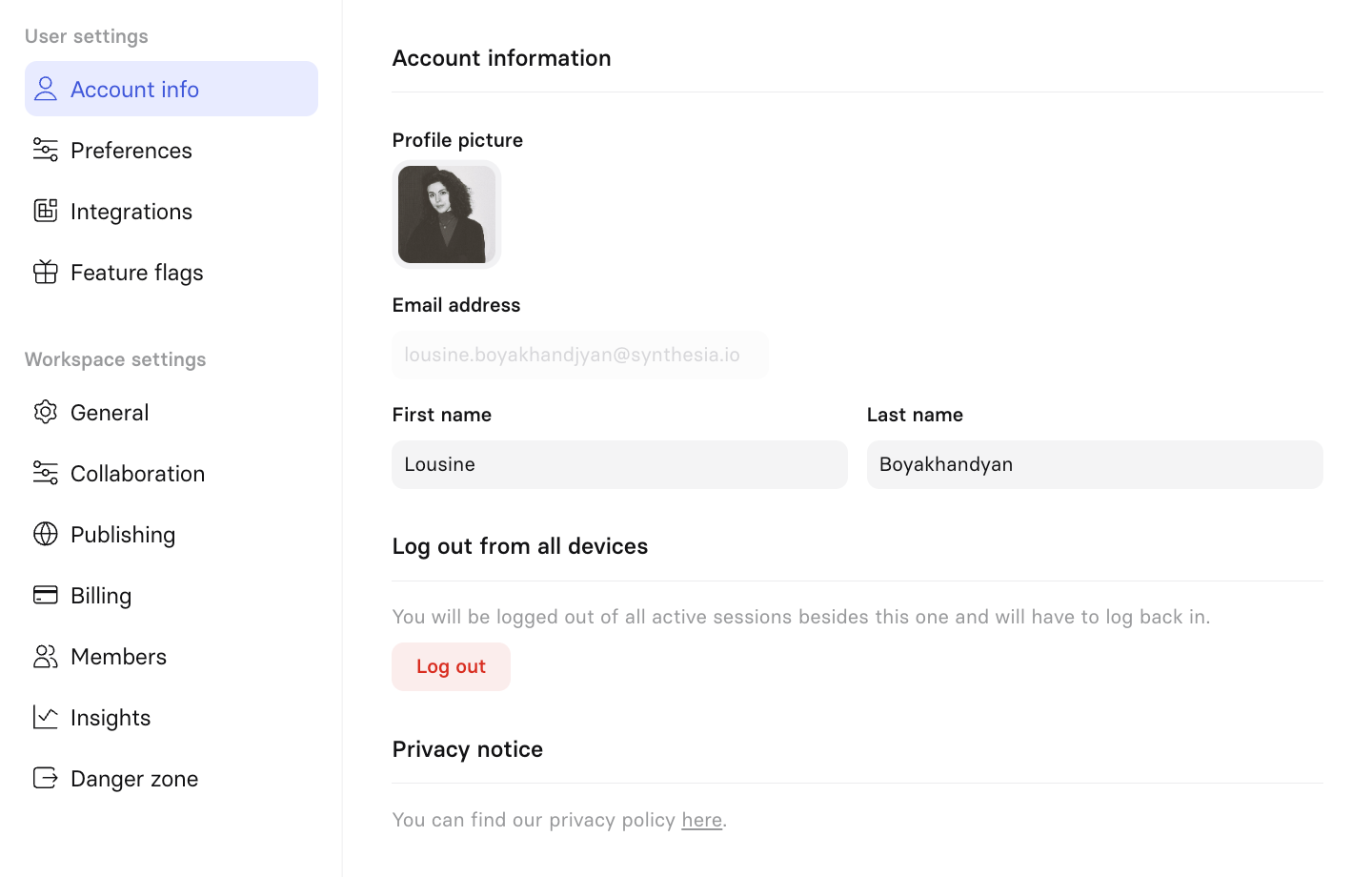
Use the Account info section to:
- Set a profile picture for your Synthesia account, this picture is displayed to other workspace members when editing or commenting on a video.
- Change your first and last name.
- Change your password and authentication.
- Log out from all devices.
- Get access to the Synthesia privacy policy.
Note: If you log in via SSO, you will not have the option to change your password or authentication method.
Password and authentication
To change your Synthesia account password:
- Click on
Change passwordin the User Setting > Account Info page.
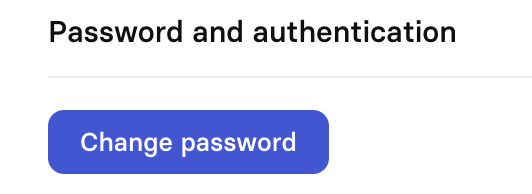
- Enter your current password, and the new password you want to use.
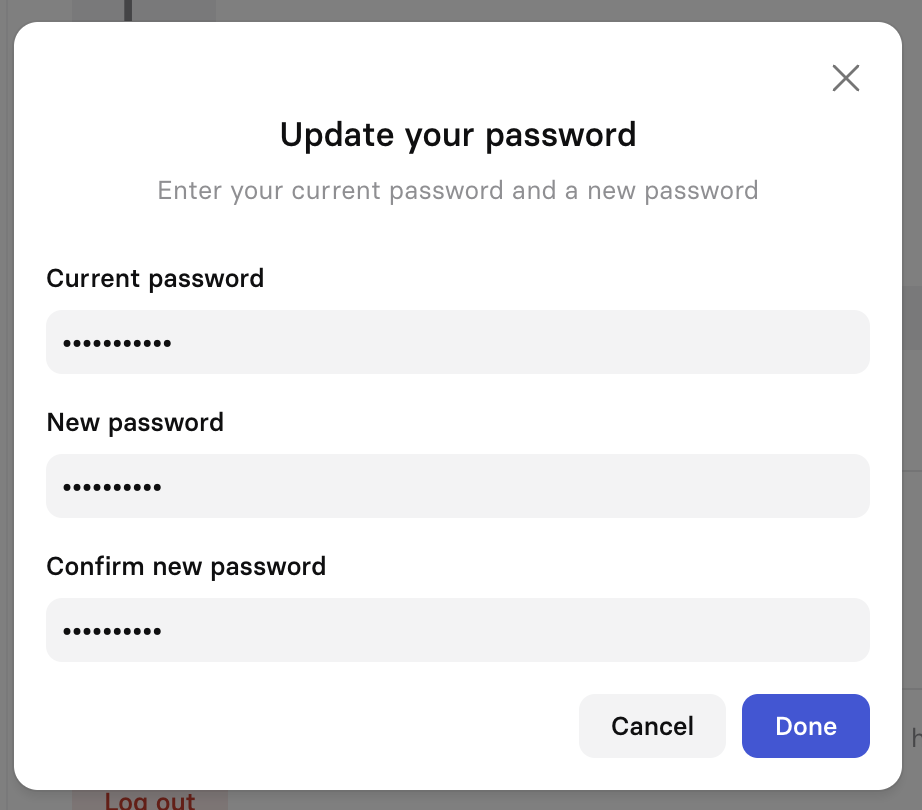
- Click on
Done
You will not be automatically logged out of all devices upon changing your password.
User Preferences
Choose different preference settings for your Synthesia account.
Product email notification
While you continue to receive essential emails from Synthesia, such as important account and billing information, you can control to receive or not the following emails types:
| Email type | Description | Default |
|---|---|---|
| Video activity | Receive notifications about comments, mentions, access requests, and shared videos. | on |
| Video updates | Receive updates on video generation, rejections, and view metrics. | on |
| Avatar & voice updates | Receive information about your new avatars and voices. | on |
| Workspace activity | Receive requests related to user management within your workspace. | on |
Settings
Control the user settings for your Synthesia account, current setting available is:
- Appearance: Customize how Synthesia looks on your device (For now only Light mode is supported).
User Integrations
API keys
Synthesia APIs are available to Creator plans or above.
Create an API key to use Synthesia API.
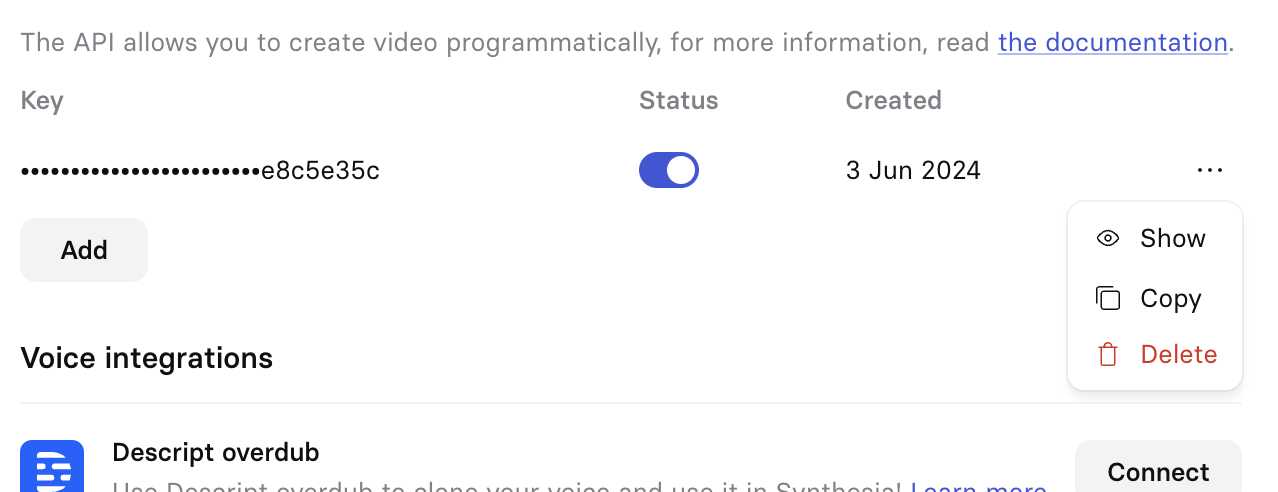
If it's your first time with Synthesia API, follow the API quickstart guide to get you started.
Updated 10 months ago