Bulk personalization
Create hundreds of personalized videos in bulk using CSV and XLSX files and video templates with variables.
Bulk video personalization allows you to automate video generation—it's a simple and straightforward way to create personalized videos without either using Synthesia's API or manually duplicating and editing videos. Upload a .csv or .xlsx file, map your fields, customize your videos, and generate them in bulk. Once they're ready, you'll receive an email and in-app notification to download a .csv with shareable video links for seamless distribution.
Variables allow you to use control the content of your videos without editing your videos directly in the editor.See the Guide: Create a video from template page to learn more about variables and using custom templates with variables.
Personalizable templates
Pre-designed templates
Synthesia offers pre-designed templates for various use cases including sales outreach, feature updates, follow-ups, and recruitment. These templates come with built-in variables for easy personalization of script content, text content in the scenes, and avatars.
Click on any personalizable template to see the variables that are available for mapping and preview the layouts in which they'll appear:
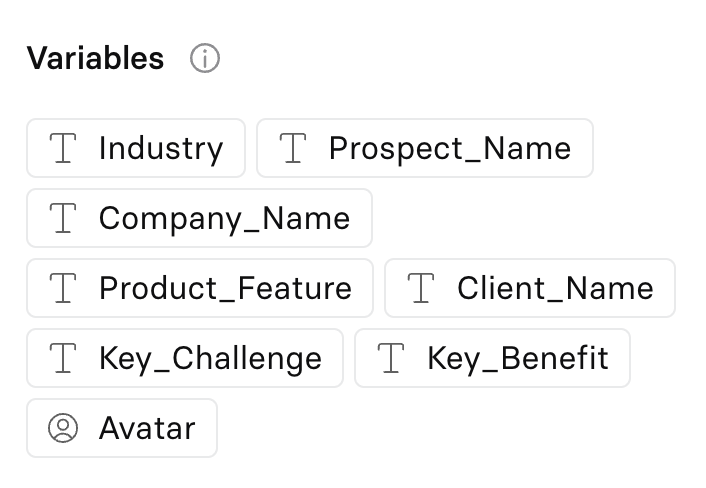
Variables in the Sales Outreach Product Overview template
Custom templates
You can use your own custom templates with variables to create personalized videos as well. See the Guide: Create a video from template page to learn more about variables and creating and using your own custom templates with variables.
Bulk personalization
After you select a template, you'll be able to either personalize a single video by entering values for the variables directly, or uploading a spreadsheet (.csv or .xlsx format) to import values for variables from.
You can download a sample spreadsheet to upload and test out field mapping with:
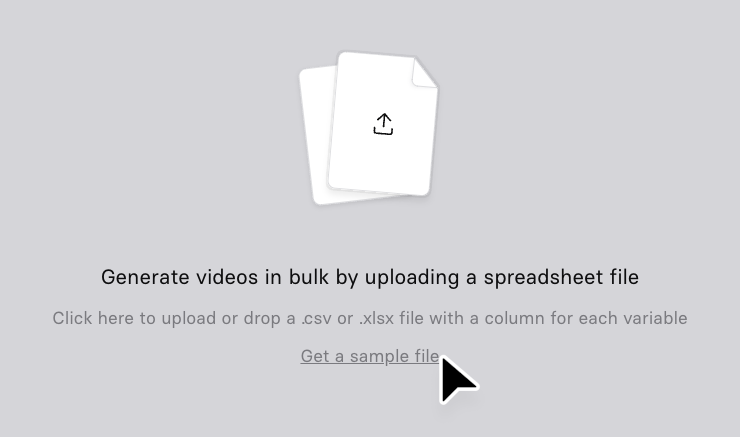
Click Get a sample file to download a sample spreadsheet
Make sure that the first row of your spreadsheet is the header row.If the first row of the spreadsheet is something else, like several columns merged into a single cell with the title of the spreadsheet itself in it, you will not be able to map the values in the spreadsheet to variables.
It's not possible to save your videos or your progress before generation.This means that if you've started the bulk video creation process and navigate away without generating your videos, you'll lose your progress and will have to start over.
To bulk personalize videos:
- Upload a
.csvor.xlsxfile containing personalization data. - Map the file columns to the variables in the template. You won't be able to generate videos unless all of the variables have columns mapped to them.
- Synthesia will prompt you to customize the following options for all of the videos:
- title
- description
- whether or not to create shareable links (enabled by default)
- whether or not to allow search engine indexing (disabled by default)
- whether or not to include a call-to-action button (disabled by default)
- whether or not to add a unique identifier to your videos, which appears as an additional column of data on the spreadsheet you receive after generating your videos (disabled by default)
Note: this will be each video'scallback ID
- Click
Generateand confirm your decision to generate videos. Once triggered, video generation cannot be stopped, so this confirmation process minimizes the chance of accidentally generating many videos at once. - Synthesia will create a folder containing all of the personalized videos.
- You'll be notified once the videos are ready via email and an in-app notification, and be able to download a
.csvfile containing each video's title, ID, status, share page URL, thumbnail URL, and video overview page URL.
Once you've downloaded the .csv, you can copy and paste links to share or further automate the process with your automation platforms and tools.
Synthesia will estimate the duration of all of the videos to be generated, and only proceed with generation if the total does not exceed your balance of available minutes.
Updated 7 months ago