Notion
Embed Synthesia videos in Notion to bring project updates, documentation, and team communication to life—directly inside your workspace.
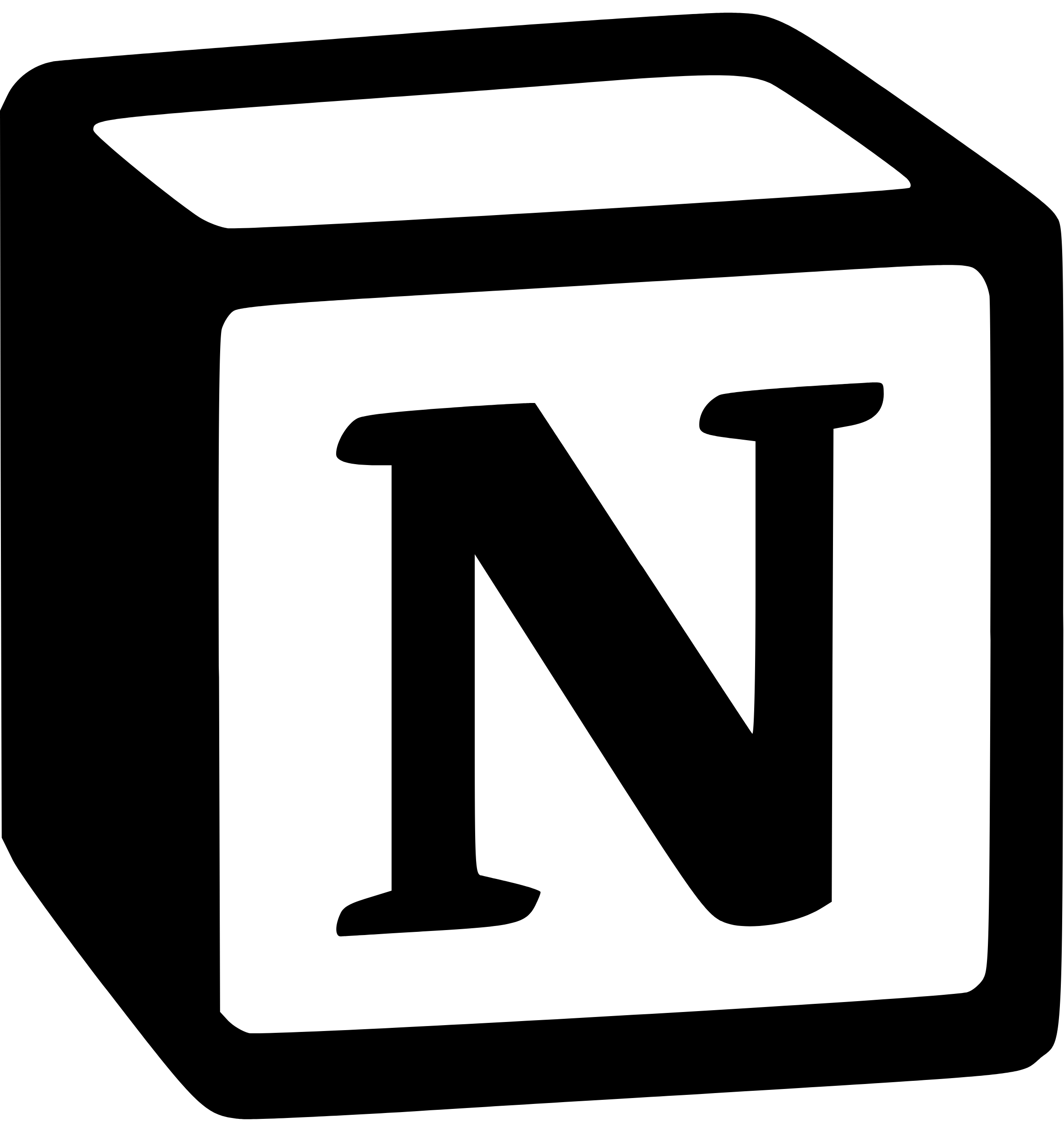
Use this integration to add rich video context to project docs, meeting notes, or dashboards inside Notion.
Embed a Synthesia video in Notion
- In Synthesia, enable Video Sharing.
- Copy the Share Page URL for your video.
- Open the relevant Notion page.
- Type
/videoto bring up the video embed command. - Paste the Synthesia Share URL into the input field.
The video will embed automatically. You can click and drag the corners to resize it.
Refer to How do I publish my video? tutorial to watch how to enable video sharing in Synthesia.
Updated 8 months ago
What’s Next