Crowdin
Integrate Crowdin with Synthesia to automate translation workflows and produce localized videos at scale. Combine AI-driven translation with human review and push finished translations directly back into Synthesia.

Use this integration to localize video content at scale, reduce manual steps, and maintain translation quality across global markets.
Set up the Crowdin integration
Crowdin requires a Synthesia API key to access your video content.
-
Install the Synthesia connector from the Crowdin Marketplace.
-
In your Crowdin project, go to the Integrations section.
-
Open the Synthesia integration.
-
Follow the on-screen instructions to connect your Synthesia account.
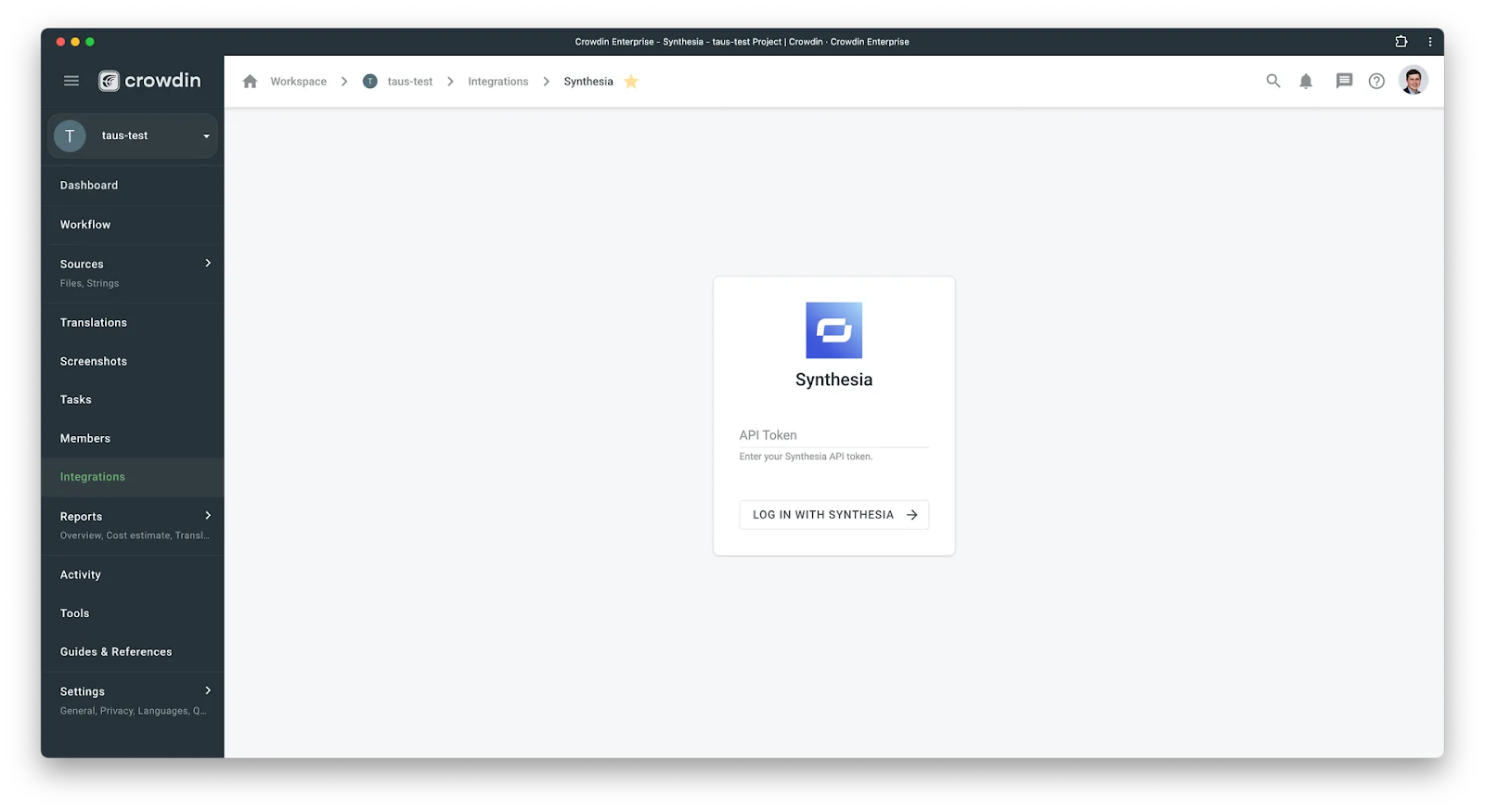
Manually sync videos and translations
To import content for translation from Synthesia:
- Open the Synthesia integration in Crowdin.
- In the right panel, select the videos to translate.
- Click Sync.
To export completed translations to Synthesia:
-
Open the Synthesia integration in Crowdin.
-
In the left panel, select the translations to sync back.
-
Click Sync to Synthesia.
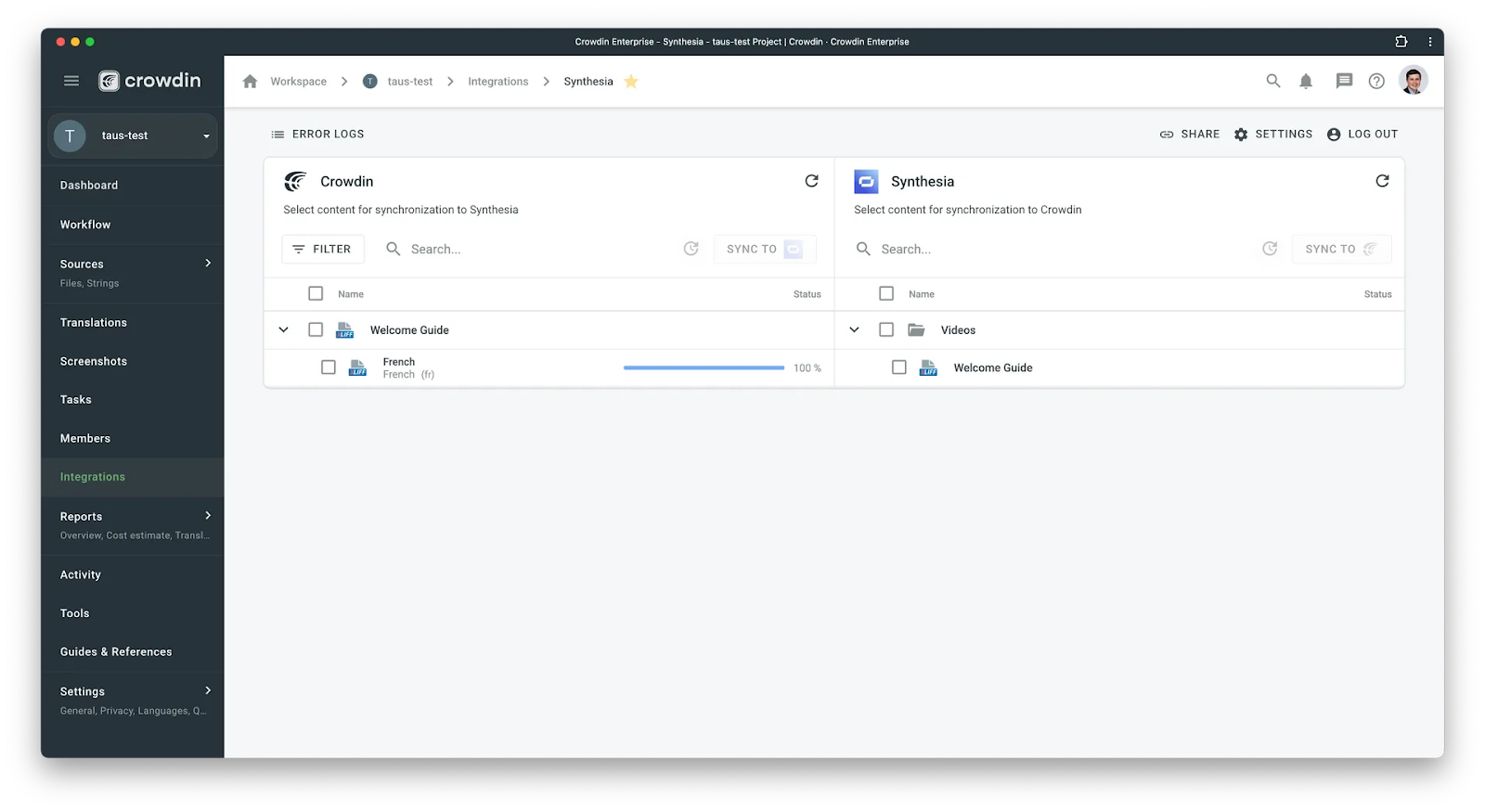
Automate content synchronization
You can schedule automatic imports and exports between Crowdin and Synthesia.
- In the Synthesia integration, choose the files to sync.
- Click Scheduled Sync in either panel:
- Right panel to pull videos into Crowdin.
- Left panel to push translations to Synthesia.
- By default, sync runs once per day. Click Disable Sync to turn it off.
Use cases
- Human reviewers check AI translations before publishing.
- AI translations follow style guides and pass QA automatically.
- Non-professional team members review and approve translations.
Updated 8 months ago