Udemy
Integrate Synthesia with Udemy to produce professional course videos faster, in 140+ languages, and without the need for cameras or post-production.
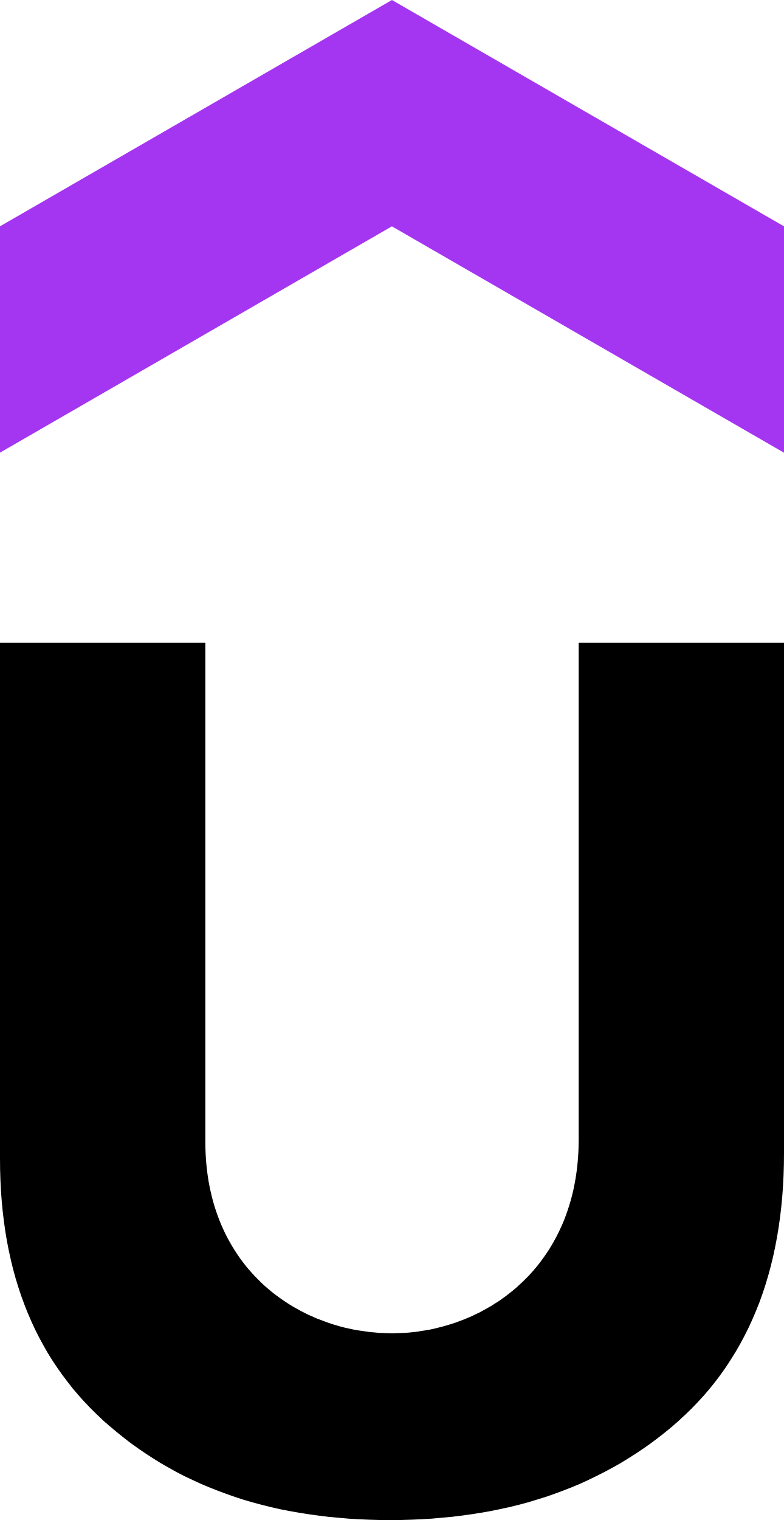
This integration is ideal for Udemy instructors who want to create multilingual, professional-grade video lectures quickly and without traditional filming tools.
Add a Synthesia video to a Udemy course
- In Synthesia, enable Video Sharing.
- Click Share, then select Embed, and copy the HTML embed code.
- Log in to your Udemy Instructor account.
- Create or open a course and navigate to a lecture section.
- Select Add Content and choose Video.
- Paste your Synthesia video embed code or upload the video file directly if you've downloaded it.
Refer to How do I publish my video? for help with sharing Synthesia videos.
Updated 8 months ago
What’s Next