Video Creation
Create a Synthetic video with Synthesia.
A Synthesia video can contain a maximum of 150 scenes, each up to 5 minutes long. The total duration of a video cannot exceed 4 hours.
The video limit is reached when either condition is met.
Create a new video
To create a video in Synthesia, go in the upper-right corner of the Synthesia homepage and click New video.
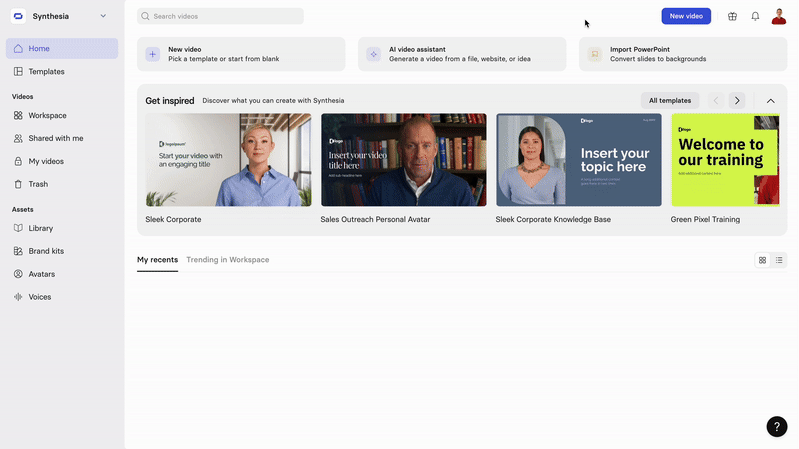
Create a new video flow
Start with a template
Choose a template to get started. You can use the tags on the left panel to find the best template for your use-case.
Synthesia templates allow you to start your video with a stylish and consistent set of layouts for your video.
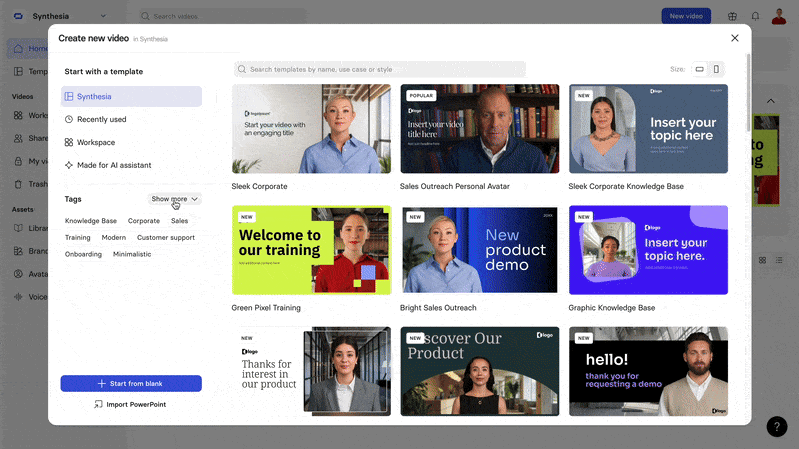
Start with a template
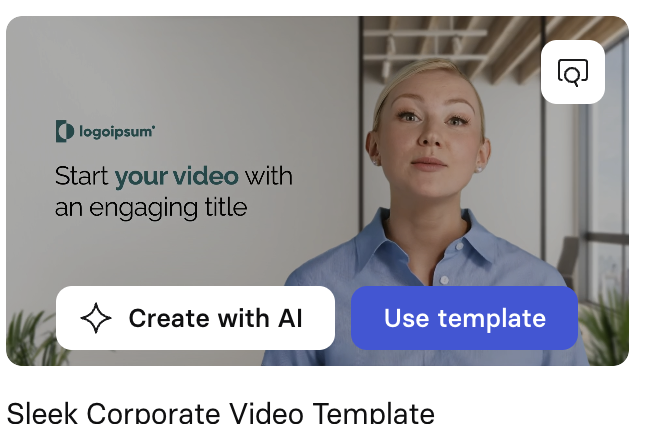
When you hover over a template, you'll see three options:
Preview : See all of the layout options for the template.
Use template: Using the template to create a new video with it.
Create with AI: Create a video with the AI assistant.
Start from blank
Start from scratch with a blank video canvas.
Import PowerPoint
Import PowerPoint slides into Synthesia by selecting Import PowerPoint from the top menu:
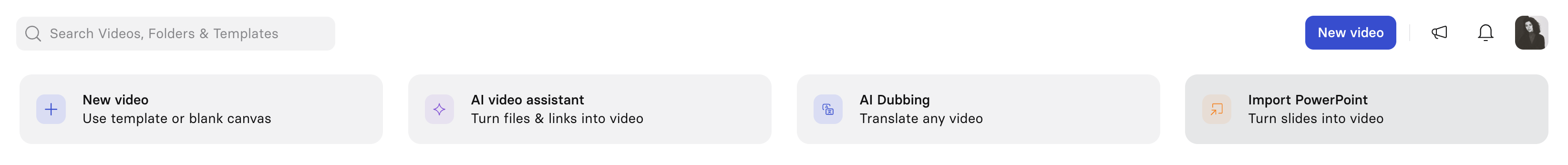
During import, select one or both options:
- Import text, images, videos, and shapes as editable elements: Convert every text box, shape, image, and video into an editable asset. You'll then be able to:
- Animate all imported elements in Synthesia
- Change the size, color, and positioning of shapes
- Adjust the font styles and positioning of imported text elements
- Trim and adjust playback for imported videos to ensure they sync with your script
- Convert speaker notes into script: Copy each slide’s speaker notes into the corresponding scene script. In order to enable this option, you'll have to enable text element editing.
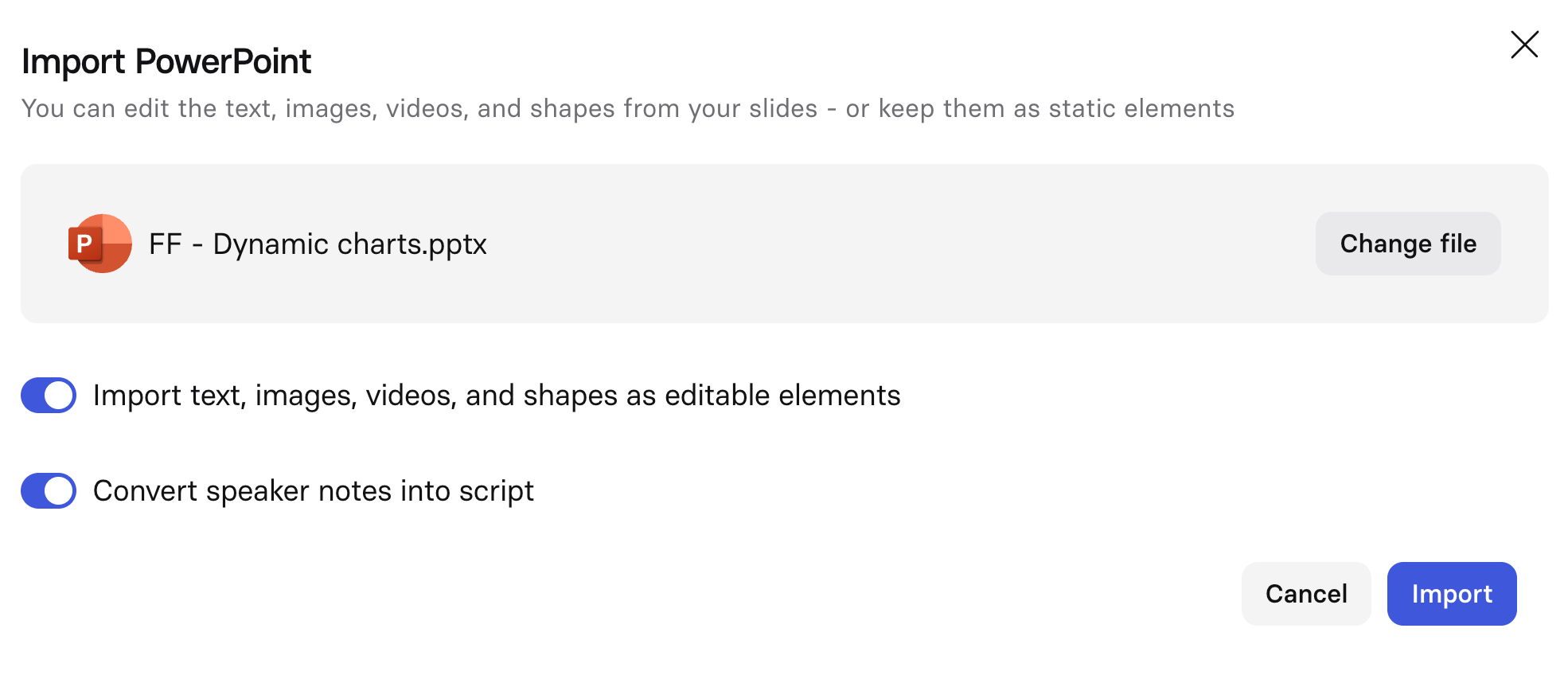
Import a PowerPoint presentation
Requirements:
- The maximum size for a file upload is 1GB.
- Only
.pptxfiles are supported. - Fonts must be embedded in your PowerPoint file to be correctly displayed in Synthesia. Only embedded fonts are imported. For any missing fonts, you can choose a replacement or upload the original font file. (Note: Freemium and Starter plans do not support custom font uploads.)
Notes:
- Your imported presentation can have a maximum of 150 slides.
- Any existing animations or transitions in your PowerPoint presentation will not be imported.
- Tables are non-editable, and are added as part of the static background.
- Grouped images and shapes are imported as a single element.
- Color will not be editable for shapes that contain an image, or have blur, shadow, or reflection effects applied in the original presentation.
- Presentations with an aspect ratio of 4:3 will be converted to 16:9.
See the full walkthrough in How do I import PowerPoint slides into Synthesia?
Use the AI Video Assistant
The AI video assistant enables you to transform a long and uninteresting document into an engaging video.
Upload a file, paste a URL, or just write a prompt with your idea in the AI video assistant and create a Synthesia video in just minutes. Pick a template and brand kit, give your outline a review, and create your video.
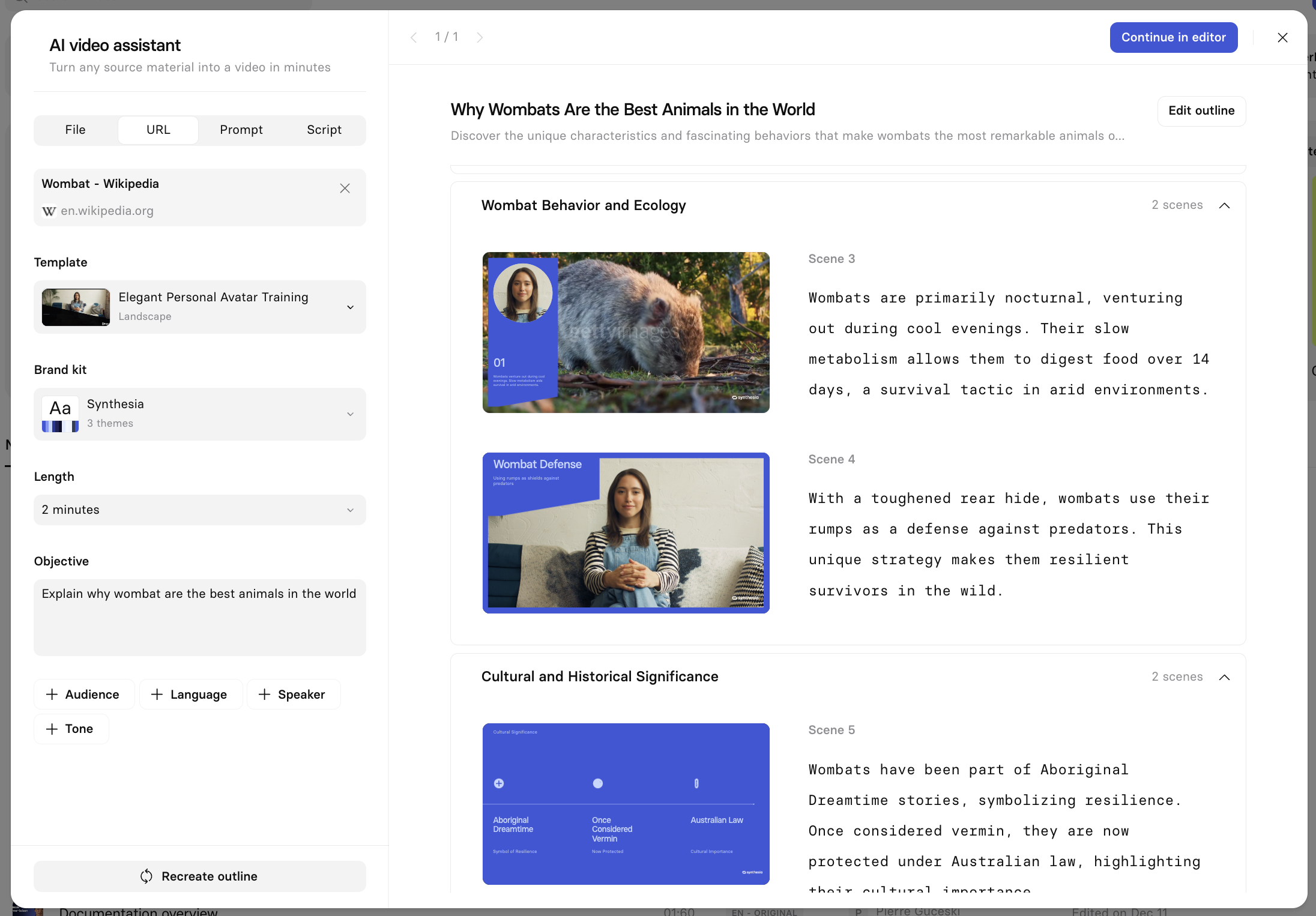
AI video asssistant
To create a video with AI video assistant:
-
Choose to feed the AI of Synthesia with a Document, a URL, a Prompt, or a Script.
- Documents: you are able to upload
.ppt,.pptx,.pdf,.doc,.docxor.txtfiles (50MB max). - URLs: needs to be a publicly available page and have a limit of 4,500 words.
- Script : Past your text into the box to be used word-for-word as the video script. Every new paragraph in your text symbolises a new scene in the created video.
- Documents: you are able to upload
-
Select a template for the video. The template dictates the scene layout of your generated video.
-
Optionally - Select a brand kit to customize the template with your brand design assets.
-
Provide the AI video assistant with some guidance:
- Objective: The main objective for your video, the goal or call to action for your audience watching the video.
- Audience: Describe the expected video audience.
- Language: Chose in which language to generate the video (English, French...).
- Speaker: Give a background for your avatar speaker that will dictate their speaking style.
- Tone: The tone the speaker should use in the video. Note: These fields are optional, but will get you off to a better start.
-
Next, click
Create outlineto generate the different chapters and key points of your video.When the outline is generated you can edit the video: title, description, chapter names and chapter key points.
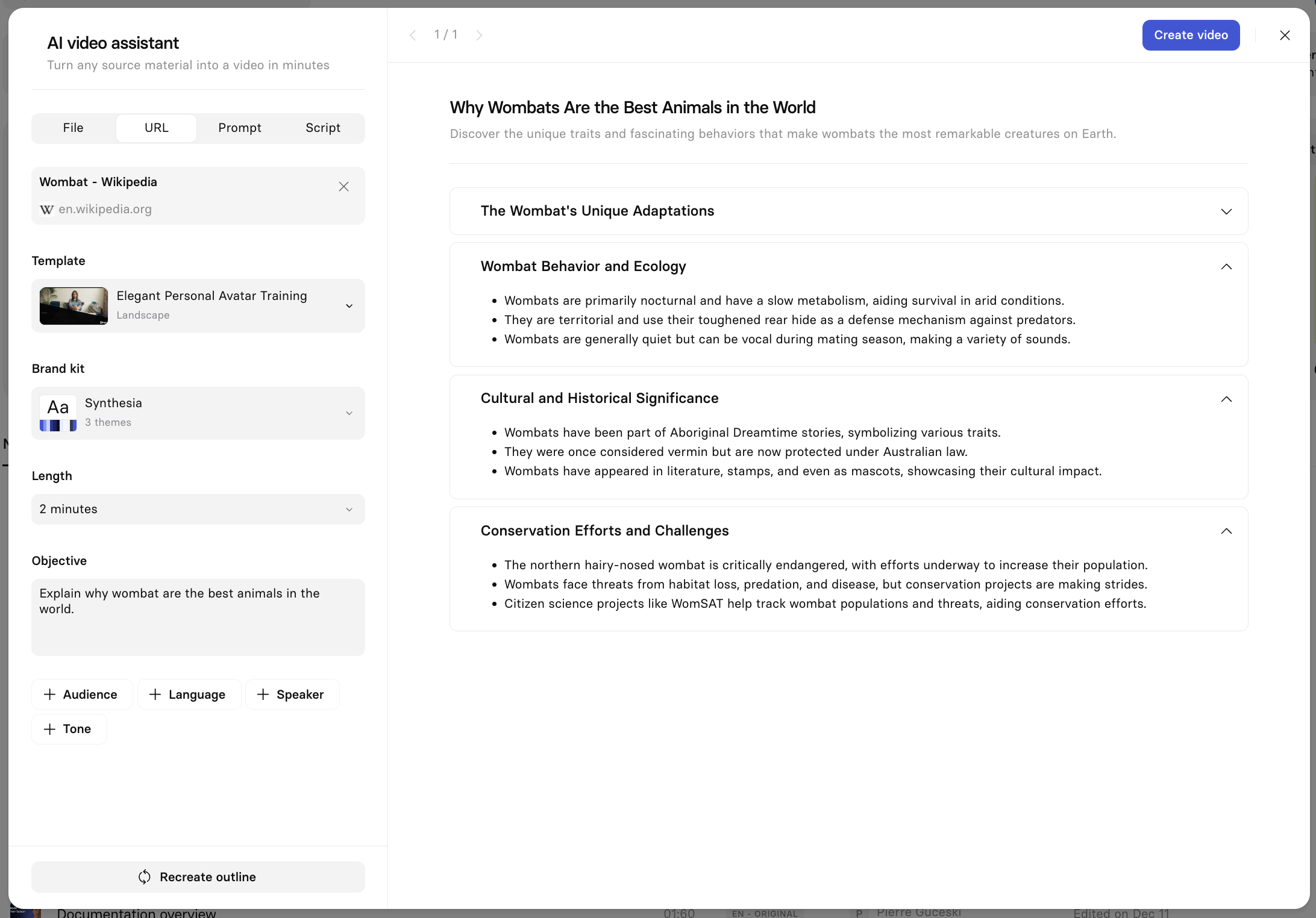
-
Optionally - Click between two chapters on
Add chapterto add a new chapter. -
When happy with the outline, click on
Create videofor the AI to start generating the scene layouts and the script for your video. -
If you're satisfied with the results, click on
Continue in editorto further edit the video content. -
If you're not satisfied with the results, click on
Edit outlineto edit the key information about your video before clicking onGenerate Again.
Notes:
- See How do I create content with AI in Synthesia? guide to see the AI assistant in action.
- If you are using a custom template with AI assistant and the AI assistant shouldn't replace certain media items when generating a video, edit your custom template accordingly.
- The AI video assistant is powered by OpenAI, only the prompts are transferred and OpenAI doesn't use this data to train or improve their models.
- Prompts are retained by Synthesia for abuse and misuse monitoring purposes for a maximum of 30 days and are automatically deleted after this period unless otherwise required by law. See the Synthesia Legal hub to learn more about Synthesia data processing and privacy policies.
Updated 5 days ago