Trash
All video and templates recently deleted
The trash page contains all the videos and templates you recently deleted. They are deleted forever after 30 days.
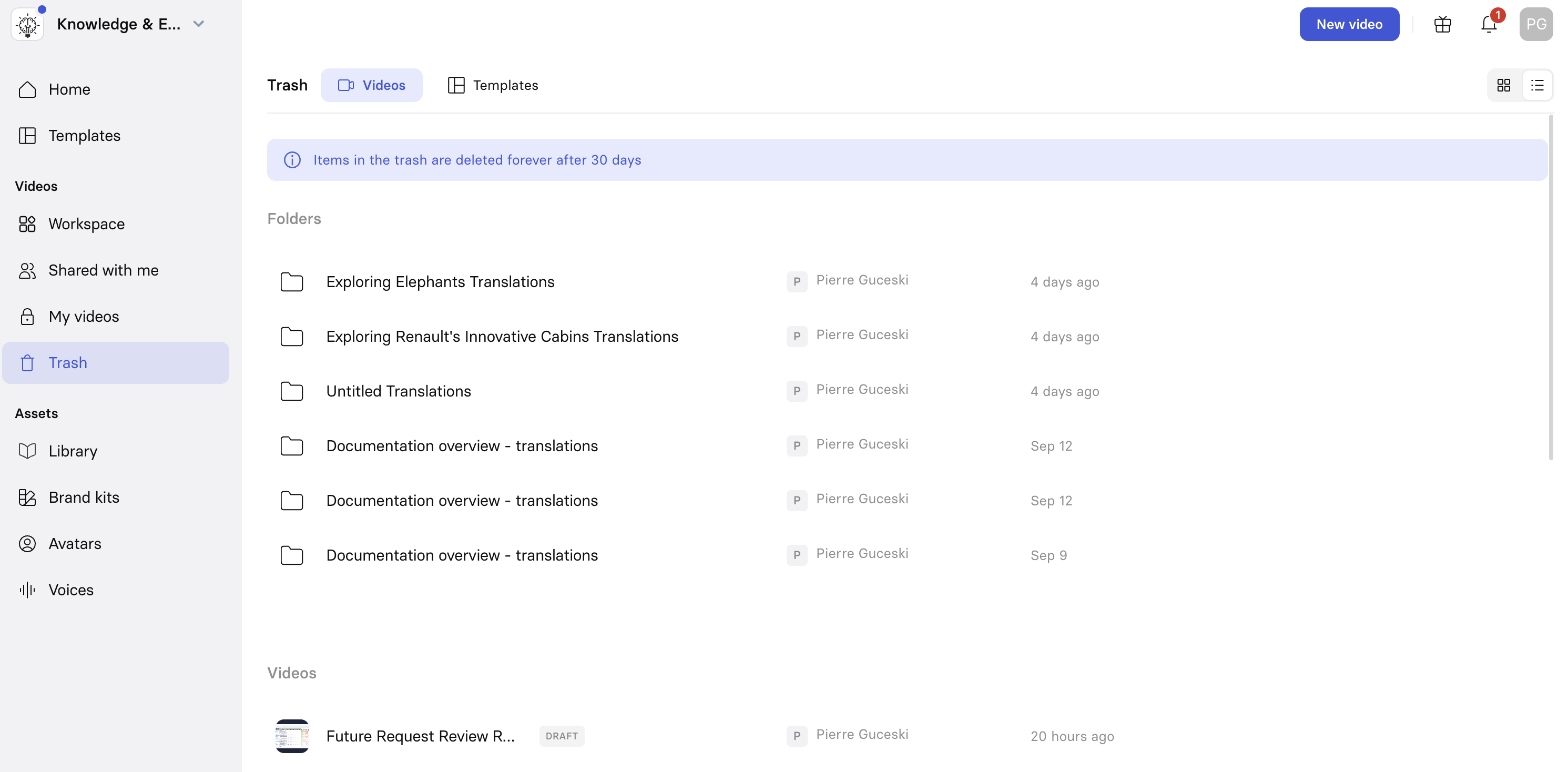
Restore
To restore a video or a template from the Trash page:
- Click on the three dots on the right side of your asset.
- Select
Restore.
Permanently delete
To permanently delete a video or a template from the Trash page:
- Click on the three dots on the right side of your asset.
- Select
Permanently delete.
Updated about 1 year ago
What’s Next