Unsplash
Easily add high-resolution, royalty-free images to your Synthesia videos using Unsplash to improve visual clarity and engagement. ##
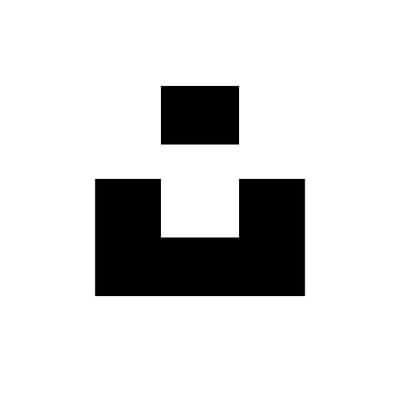
Use this integration to visually enhance Synthesia videos by embedding context-specific, high-quality imagery without licensing concerns.
Add an Unsplash image to your Synthesia video
- Go to Unsplash and search for a relevant image.
- Download the image file (make sure it fits Synthesia’s image upload requirements).
- In Synthesia, open the video editor and click Upload → Image. See How do I upload an image to Synthesia? to learn more.
- Use the image as a background or insert it as a separate media element in your scene.
Updated 8 months ago
What’s Next