Monday
Embed Synthesia videos in Monday.com dashboards to present ideas and updates in a more engaging, visual format—right where your team works.
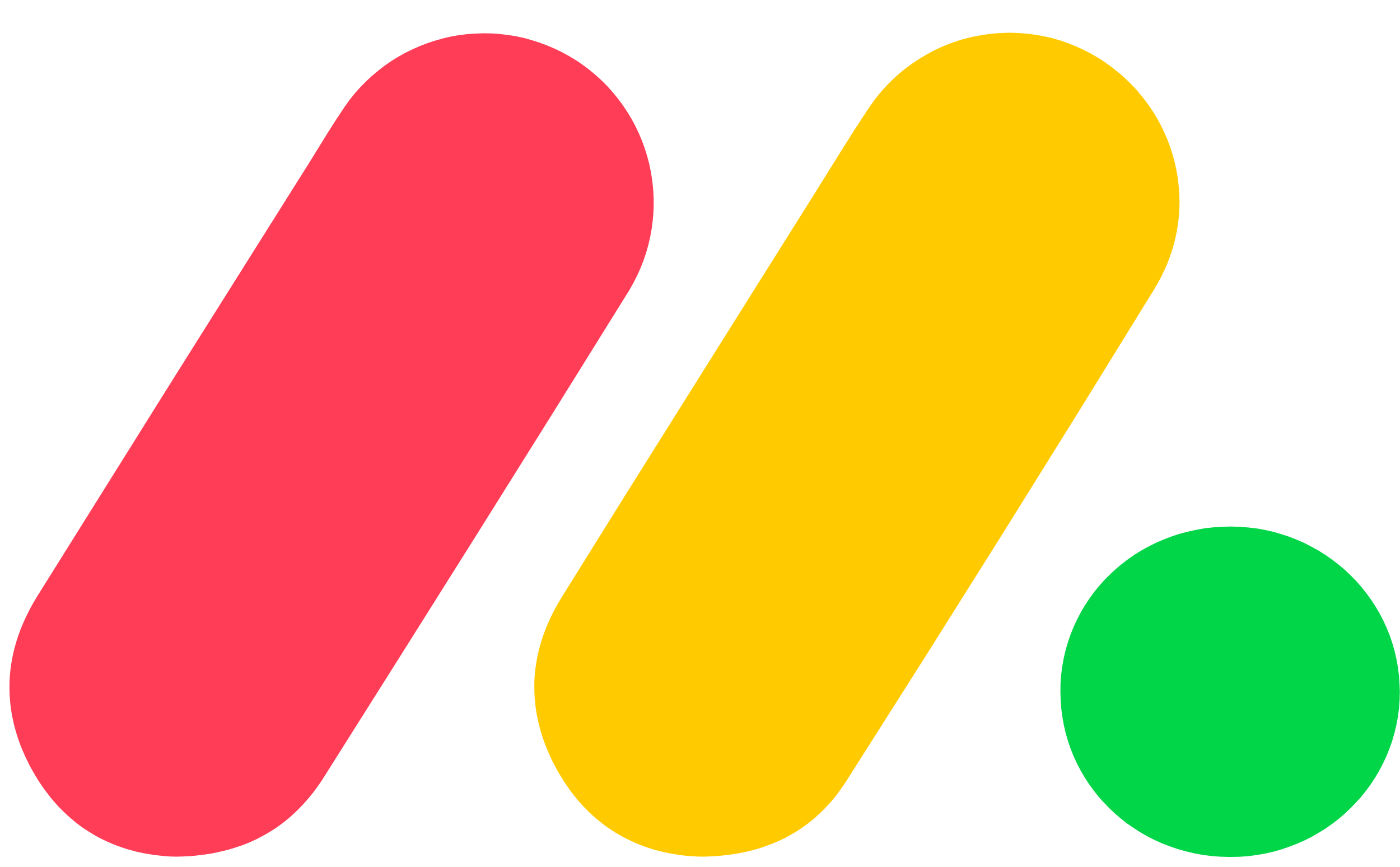
Use this integration to improve project visibility, team communication, or onboarding with embedded AI-generated videos inside Monday.com.
Embed a Synthesia video in Monday.com
- In Synthesia, enable Video Sharing.
- Copy the Share Page URL from the Synthesia video.
- Log in to Monday.com and open or create a dashboard.
- Click Add widget and go to the Widgets Center.
- Search for Embed everything and add it to your dashboard.
- Paste the Synthesia Share URL into the embed field.
The video will appear directly in your dashboard.
Refer to How do I publish my video? tutorial to watch how to enable video sharing in Synthesia.
Updated 8 months ago
What’s Next