Avatars
Browse Synthesia avatars, customise them to your needs, and even create your own custom ones.
All of the avatars that are available for you to use are displayed in the Avatars page.
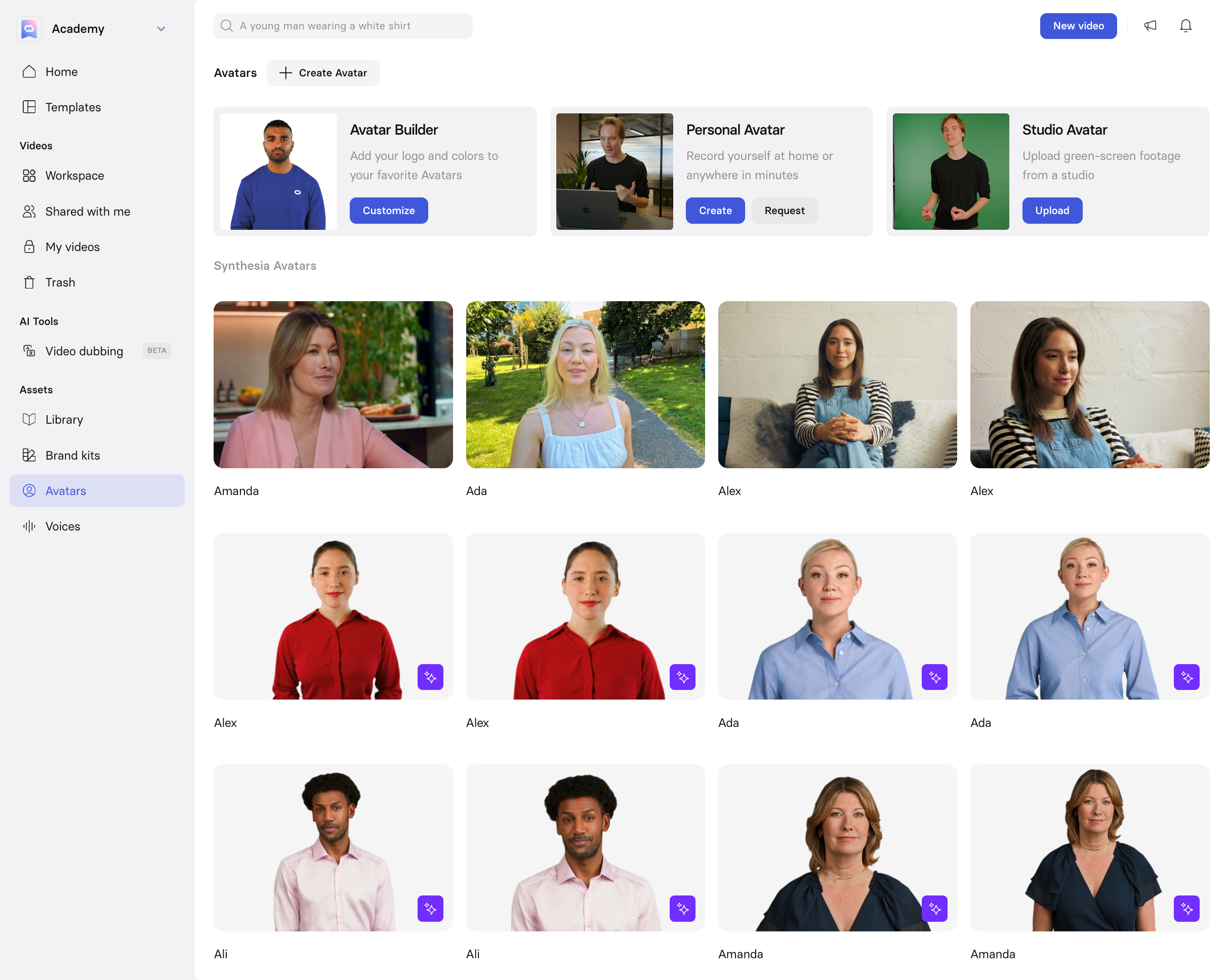
Previewing an avatar
To preview an avatar to better understand how it sounds, looks in motion, and test it out in different languages (English, German, Spanish, Italian, and French):
- Click on the thumbnail of the avatar you want to preview
- Click the play button in the preview modal
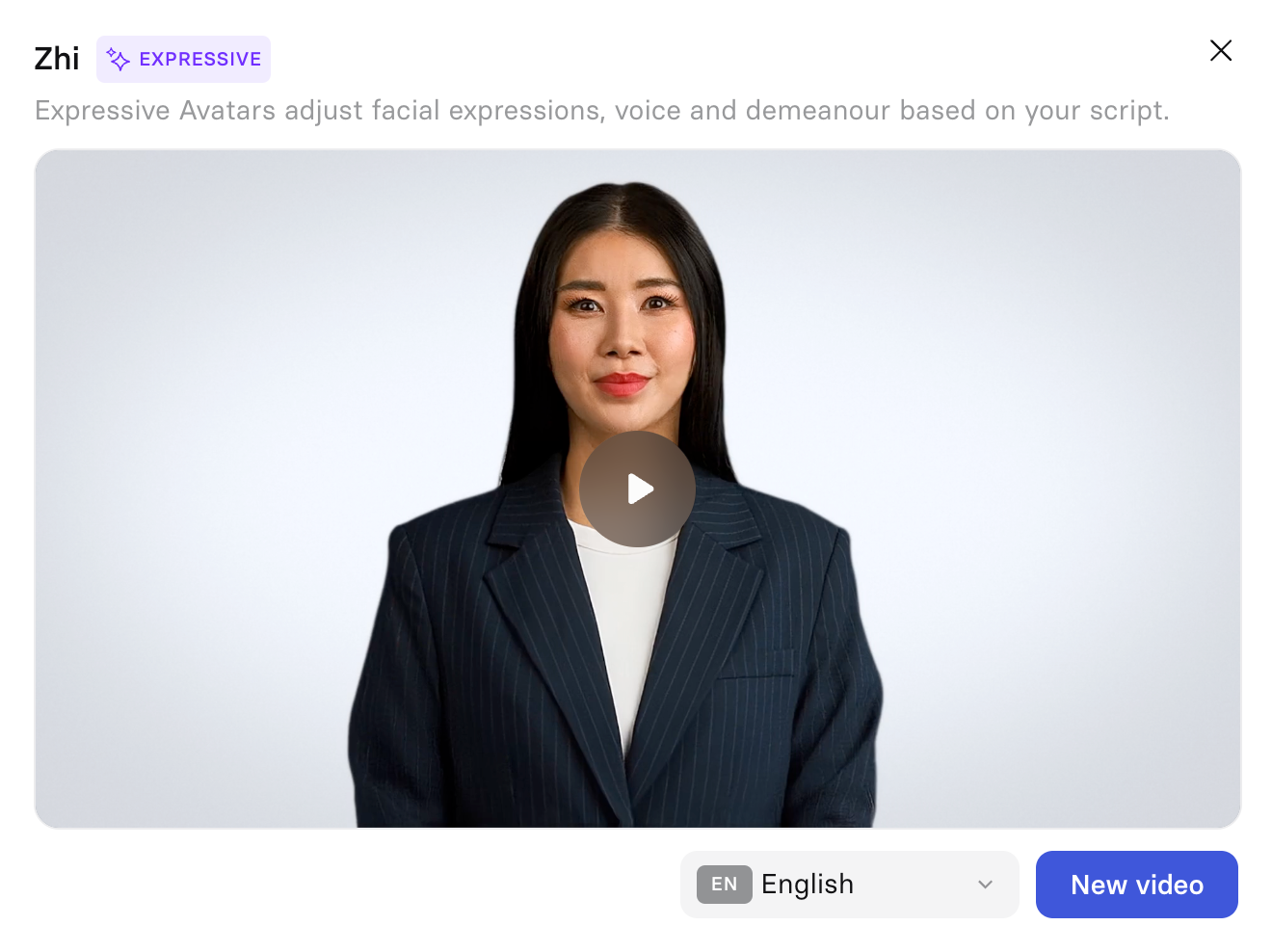
Synthesia's Stock Avatars
Synthesia's stock avatars are created from video footage of real actors who have given their consent.
Some avatars have a purple star logo next to them indicating that they are Expressive Avatars. Expressive Avatars are powered by EXPRESS-1, our latest AI model, which has been trained to understand the intricate relationship between what we say and how we say it, and to reproduce human emotions and mannerisms with incredible detail. They offer a wider range of movement and the ability to express better sentiment based on the context of the script, making them more natural and engaging.
Custom Avatars
There are three ways to create a Custom Avatar
Click on the + Create Avatar in the upper left corner of the page in order to create a Custom Avatar:
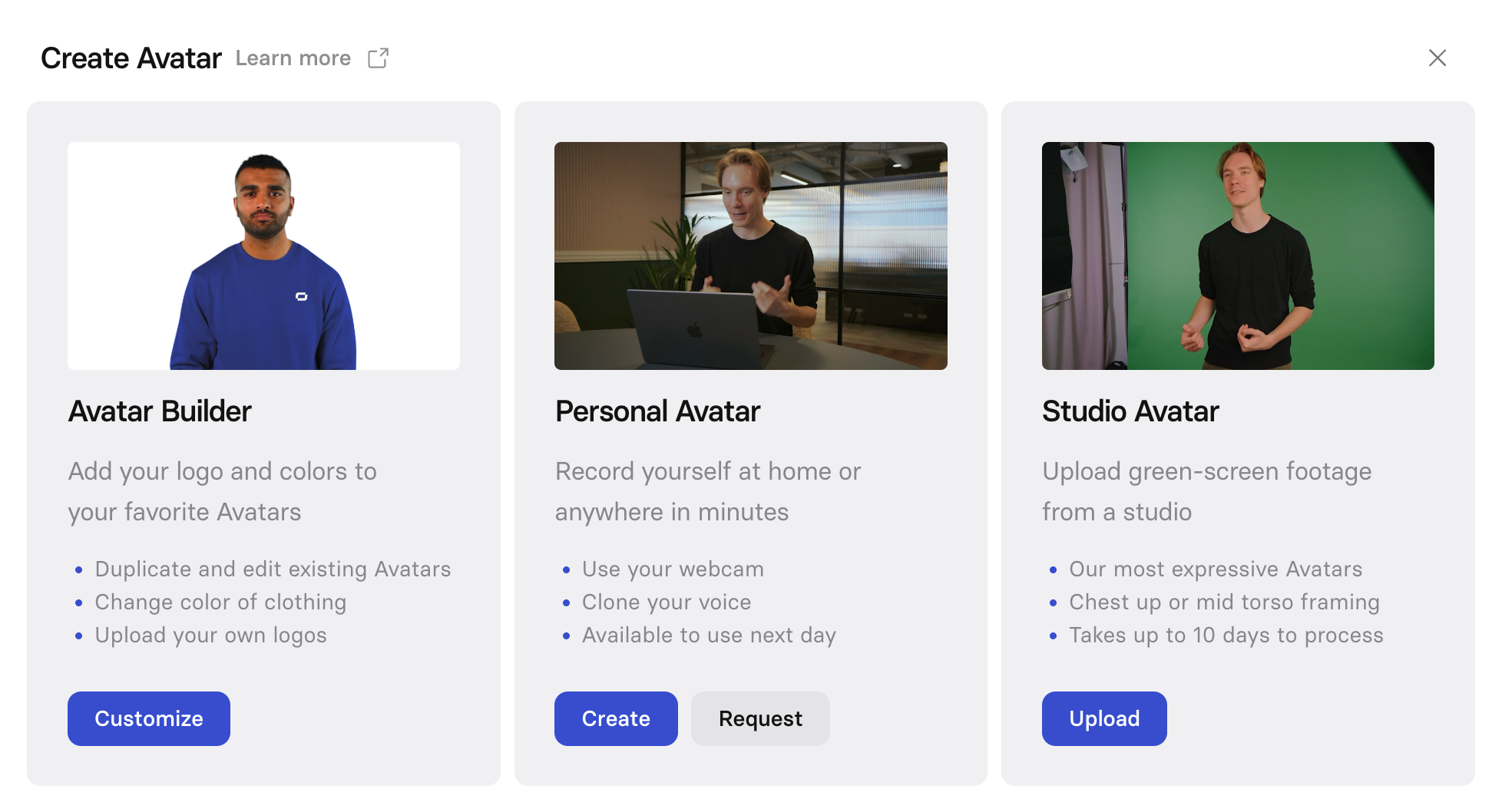
Chose between:
- Avatar Builder: Customize an existing stock avatar's clothing.
- Personal Avatar: Record or upload video footage of yourself to create a Personal Avatar, or request that someone else create a Personal Avatar on your account.
- Studio Avatar: Upload high-quality green-screen footage to create a Studio Avatar.
Avatar Builder
The ability to add a logo to an avatar's clothing is only available on Enterprise plans.
From the Avatar Builder, you can customize the clothing color and logo for a select group of Synthesia's Stock Avatars. If you've already customized any avatars, you'll be able to edit and update them from this page.
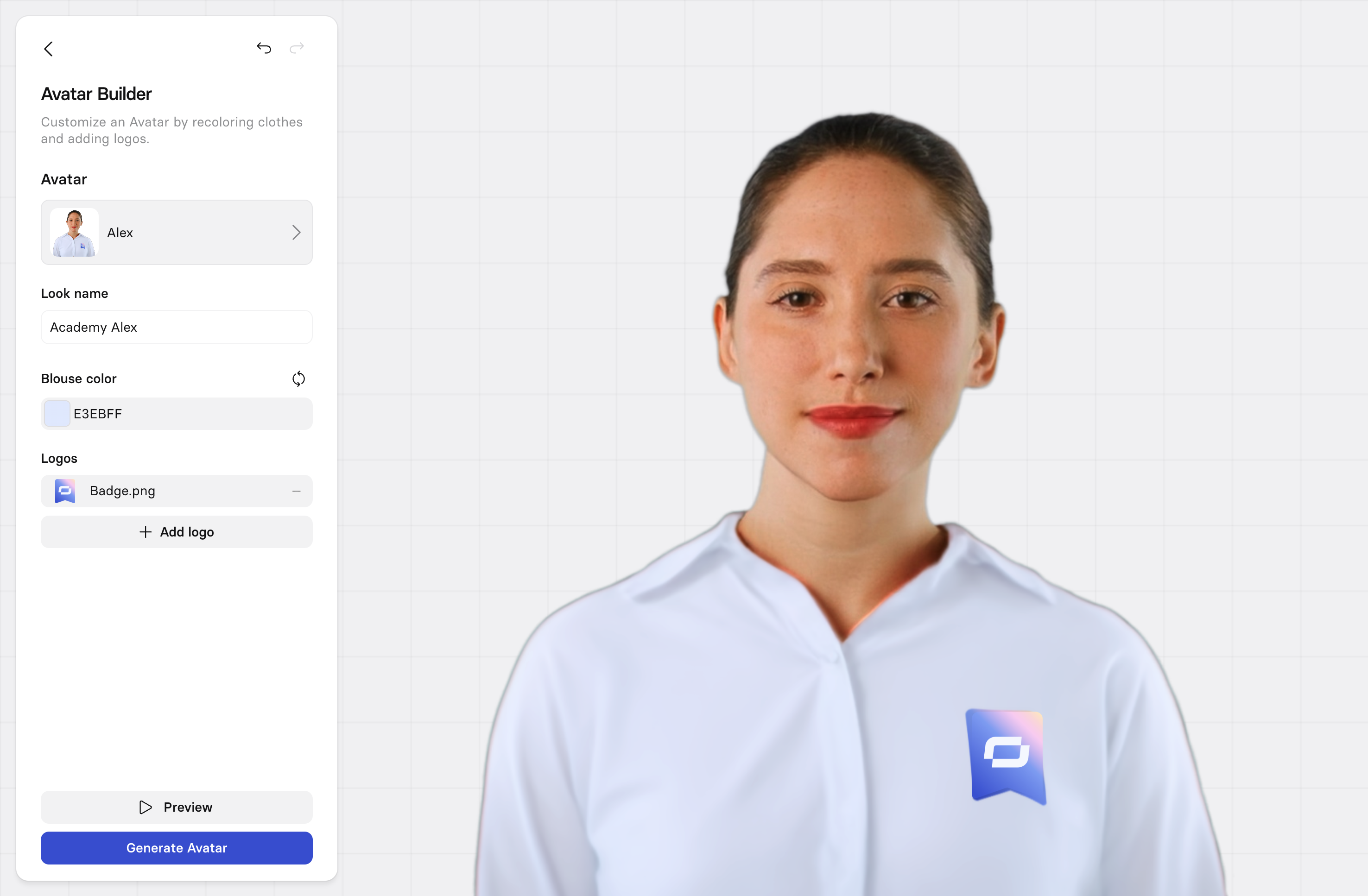
To customize an avatar:
- Select an avatar
- Pick a color for the avatar's clothing
- Optional: Enter a Look name to make it easier to find and use your Custom Avatars (this cannot be modified after generating the Custom Avatar)
- Optional: Add a logo to display on the avatar's clothing (you can resize, rotate, and reposition the logo as needed)
- Select
Previewto see a short preview of how the generated avatar will look - Once you're satisfied with the results, click
Generate Avatarto initiate the avatar creation process—you'll be notified when it's ready to use in your videos
Personal Avatars
Personal Avatars allow you to create Avatars using your own likeness, background and voice.
To create a Personal Avatar, you must be at least 18 years of age. It is not possible to transform the footage of a cartoon character into a personal avatar, or footage of a person into a cartoon avatar.
See Personal Avatars to learn more about how to create one, along with all of our tips, tricks, and best practices.
Personal Avatar Requests
Personal Avatar Requests are only available on our Enterprise plans.
You can invite anyone to create a Personal Avatar on your account. By default, any workspace or organization member will be able to send requests, though workspace and organization admins have the option to disable the feature.
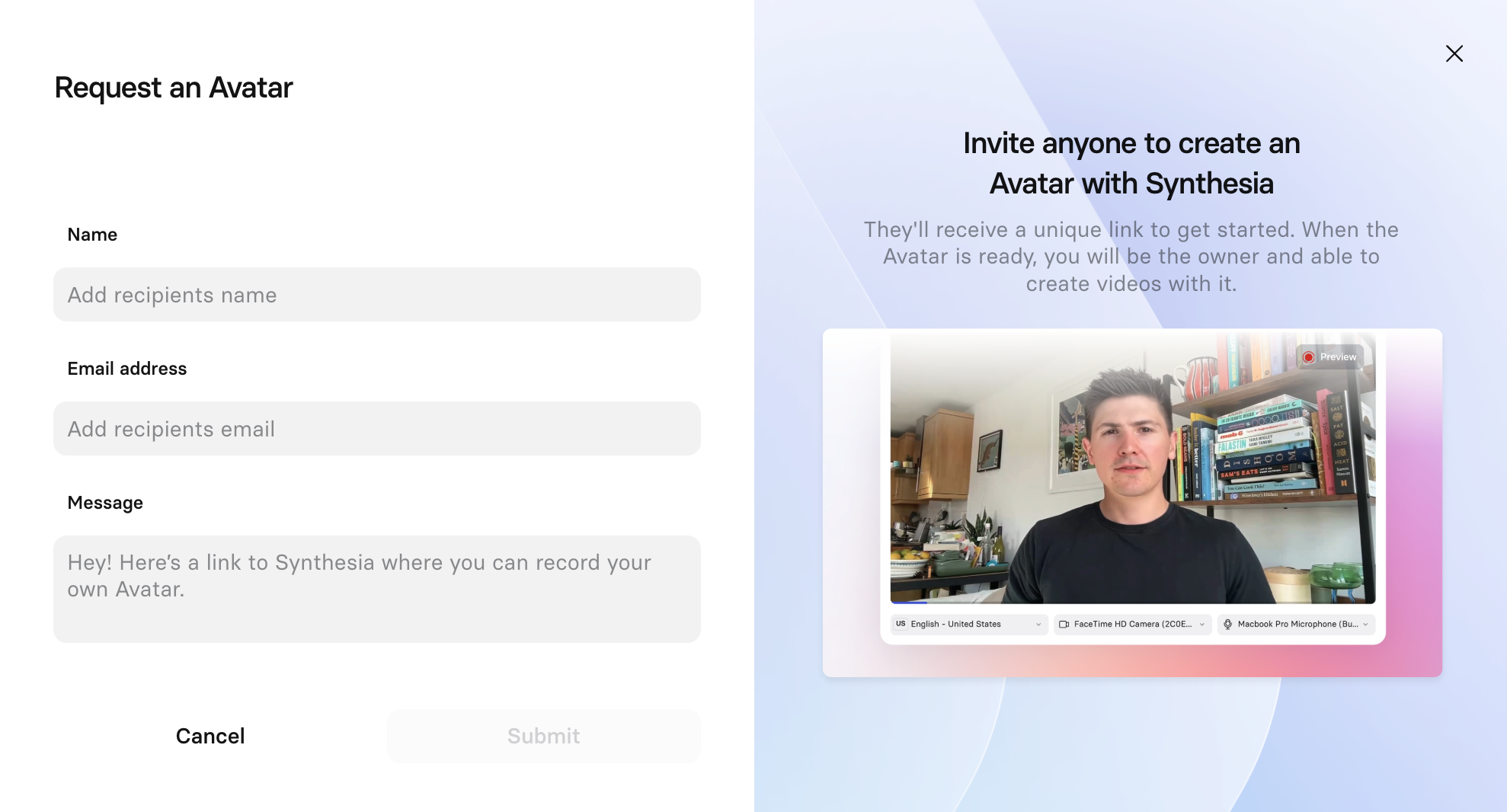
This is useful when you need to create videos using the likeness of your company's executives, partners, clients, and brand actors, but:
- they don't have their own Synthesia accounts,
- you want to limit access to your workspace,
- you want to limit the number of licenses used,
- or it isn't feasible for them to log into the account of a licensed user.
Requests can only be created for Personal Avatars—not for Studio Avatars.
To request an avatar:
- Select
Requestfrom the Personal Avatar section in the Avatars page - Enter the name and email address of the recipient.
- Optional: Add a message.
- Click
Submitto send them an email with a unique link to create an avatar on your account.
Request URLs expire 7 days after initiating a request.
You will also get a copy of their unique link, which you can send to them directly if they need a reminder. Both creator and requestor will receive email confirmations when the recording is complete and when the avatar has been created.
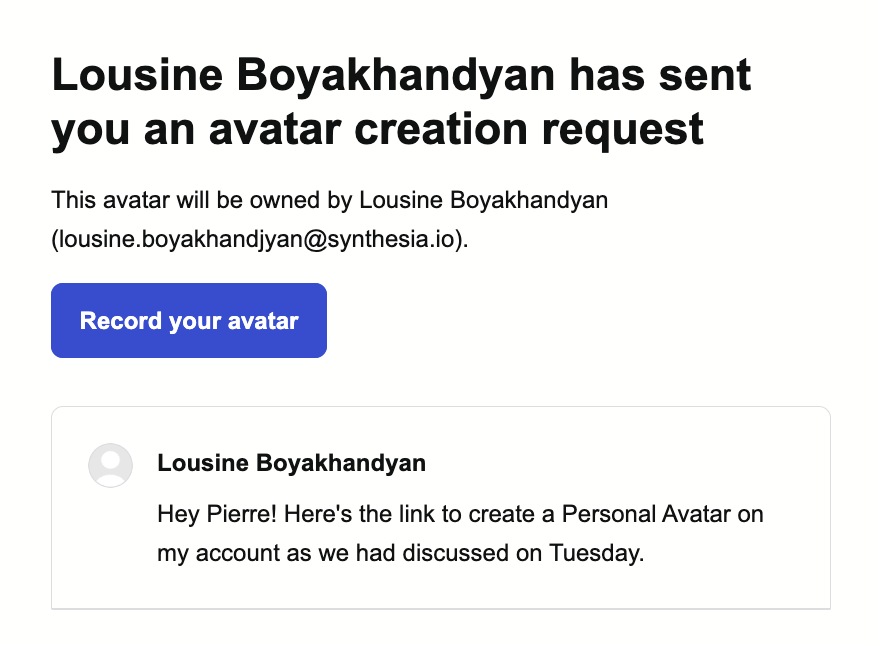
An example of the avatar creation request email sent to the recipient
Ownership of Personal Avatars:If the person that you requested a Personal Avatar from creates a Synthesia account using the same email address that you sent a request to, they will be recognized as the rightful owner of the Personal Avatar that they created, and the Personal Avatar will be transferred from your account to theirs.
This means that you will lose access to their Personal Avatar. If they would like to continue sharing their Personal Avatar with you, they will have to contact Synthesia's Support Team.
Studio Avatars
Studio Avatars, like our Stock Avatars, leverage our EXPRESS-1 model to drive their performance. This results in performances that are astonishingly naturalistic and human-like.
To create a Studio Avatar, you must be at least 18 years of age.
See Studio Avatars to learn more about how to create one, along with best practices for capturing your footage.
Managing your avatars
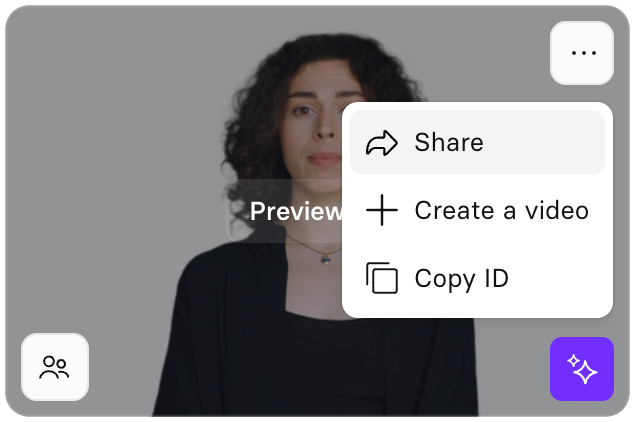
Options menu for a Studio Avatar
Custom Avatar sharing
Avatar and Voice sharing are only available on Synthesia's Enterprise plan.
After you create an avatar, it will only available to you, and only accessible from the account that you were logged into when you created it. You can share it with any team member in your workspace, or with the entire workspace.
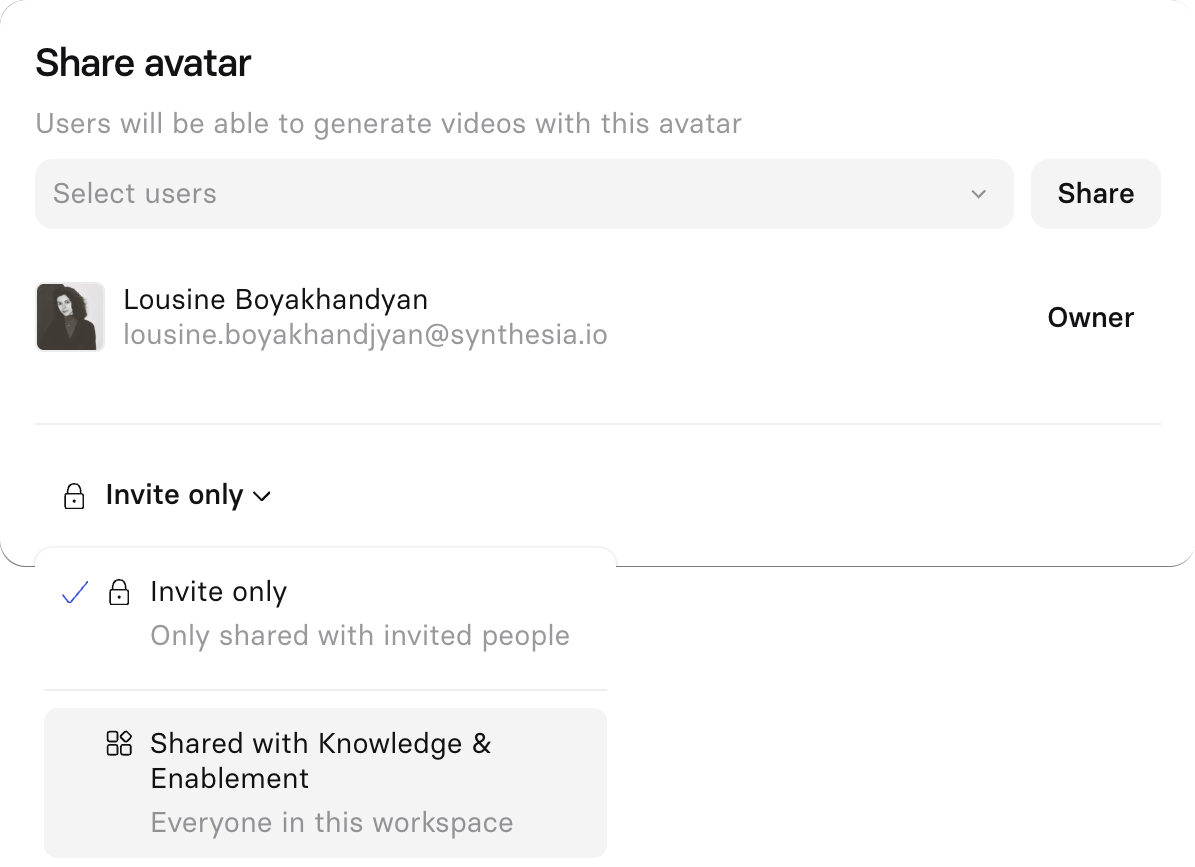
Avatar sharing menu
Note:Avatars and voices are shared individually. Sharing an avatar does not automatically share the corresponding voice.
Go to the Avatars page in your Synthesia account and find the avatar you want to share.
To share it with a specific user, or several users:
- Open up the 3-dot menu and select
Share. - Type the names of the users you'd like to share it with in the
Select usersfield, or click on the dropdown button for that field to find them in a list of workspace users. - Click the
Sharebutton next to theSelect usersfield to share your avatar.
To share it with the entire workspace:
- Open up the 3-dot menu and select
Share. - In the bottom-left of the Share menu, click on the
Invite onlydropdown. - Select the
Shared with _Your Workspace Name_option.
You can return to the Share menu anytime to:
- Manage users your avatar is shared with (add or remove access)
- Switch between sharing your avatar with the entire workspace or with specific users
Note:
- If the option to share your avatar with the entire workspace is grayed out, your workspace admin has likely disabled this functionality. Contact them for further instructions.
- You can only share your avatar within the workspace it exists it. If you need to share an avatar with another workspace, contact Support ([email protected]) and provide them with:
- The avatar ID (via
Copy IDin the options menu)- The workspace you'd like to create a copy of the avatar in
How to remove access to your avatar
For a specific user:
- Open up the 3-dot menu and select
Share. - Find the user in the list of users and click on the
Shareddropdown. - Select the
Removeoption.
For the entire workspace:
- Open up the 3-dot menu and select
Share. - In the bottom-left of the Share menu, click on the
Shared with _Your Workspace Name_dropdown. - Select the
Invite onlyoption.
Removing access doesn’t retroactively remove the avatar from already-generated videos by other users.They'll have to replace the avatar in each video the avatar has been used in, regenerate them, and republish them.
Permissions and notifications
- Avatar owners can grant and revoke access at any time.
- If someone shares an avatar with you, you’ll get:
- An email notification.
- An in-product notification.
How to rename an avatar
Use the 3-dot menu on a Personal Avatar and select Rename to give it a new name. You can only rename Personal Avatars.
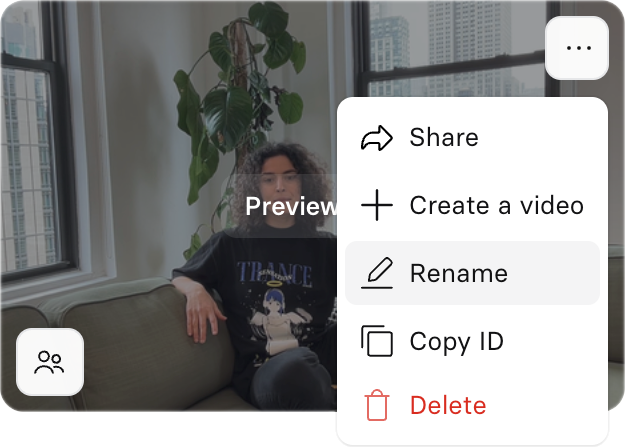
Options menu for a Personal Avatar
How to delete an avatar
Deleting an avatar will permanently delete it and all data associated with it. This action cannot be undone.Deleting an avatar will not remove it from any videos that have already been generated with it, but if you need to update and regenerate any of those videos, you'll have to replace the deleted avatar.
You can delete Custom Avatars created with the Avatar Builder and your own Personal Avatars yourself.
Use the 3-dot menu on a Custom Avatar and select the Delete option to delete it. You will be prompted to confirm this action before the avatar is deleted.
Studio Avatars
You cannot delete Studio Avatars yourself.
To delete your Studio Avatar:
- Copy the avatar ID by selecting the
Copy IDoption from the 3-dot menu - Email [email protected] and provide the avatar ID for the avatar you want to delete
Shared avatars
You cannot delete avatars that have been shared with you. Instead, you'll have to remove yourself from the list of users the avatar has been shared with.
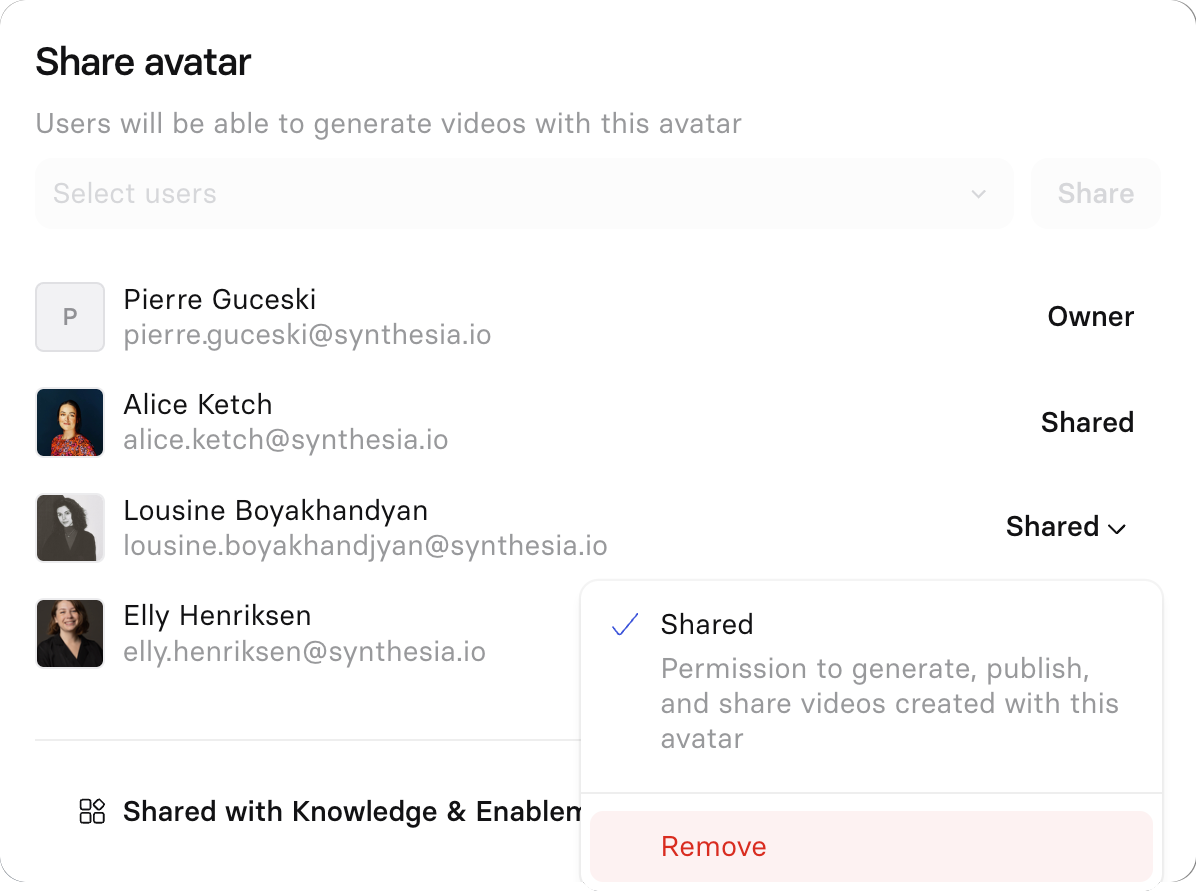
Removing your access to an avatar that has been shared with you
To remove your access to a shared avatar:
- Go to the Avatars page in your Synthesia account.
- Find the avatar you want to remove your access from.
- Open up the 3-dot menu and select
Share. - Find your name in the list of users and click on the
Shareddropdown. - Select the
Removeoption.
Updated 4 days ago
- How do I create my Personal Avatar? - Synthesia Knowledge Base
- How to use the Synthesia Avatar Builder? - Synthesia Knowledge Base
- How do I create a Studio Avatar? - Synthesia Knowledge Base
- How do I use the Synthesia Avatar Builder? - Synthesia Knowledge Base
- Who has access to my Custom Avatar? - Synthesia Knowledge Base
- How do I share avatars and voices with my team? - Synthesia Knowledge Base