Templates
All synthesia templates available to create amazing video
Leverage Synthesia's Template Library to start creating videos with ease.
You can access Synthesia's Templates from several different locations:
- From the Top Bar on the Home Screen
- From the template section in the left menu
- When creating a new video
- When adding a new scene
The template modal displays all available templates for your account.
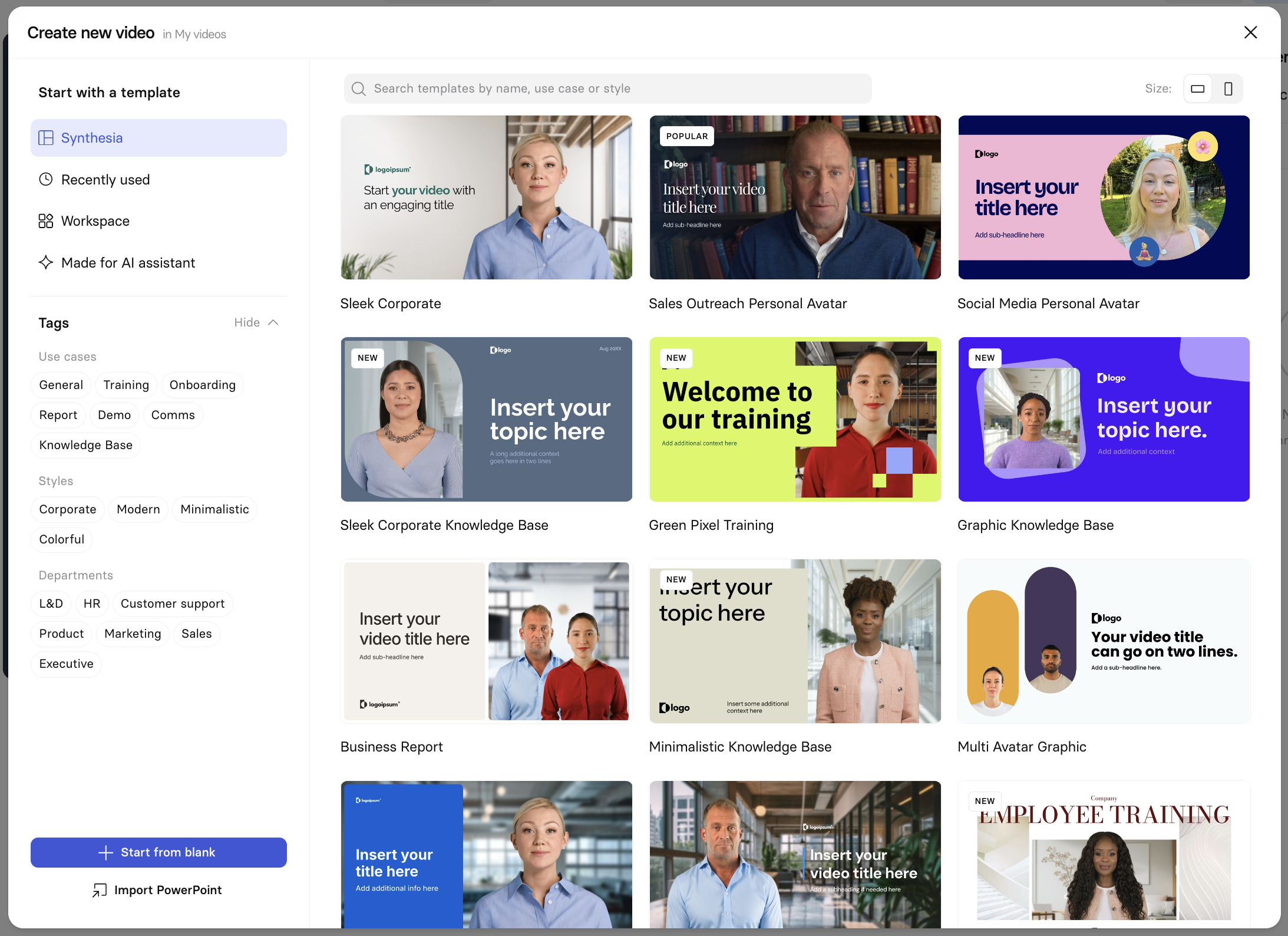
Chose among the official Synthesia templates, or select Library to browse custom templates that have been created in your account.
Leverage the Size filtering in the upper right side of the modal to filter templates based on their video format between: Landscape / Portrait / Square
Click on a template to have better visibility on the different scene layouts it includes:
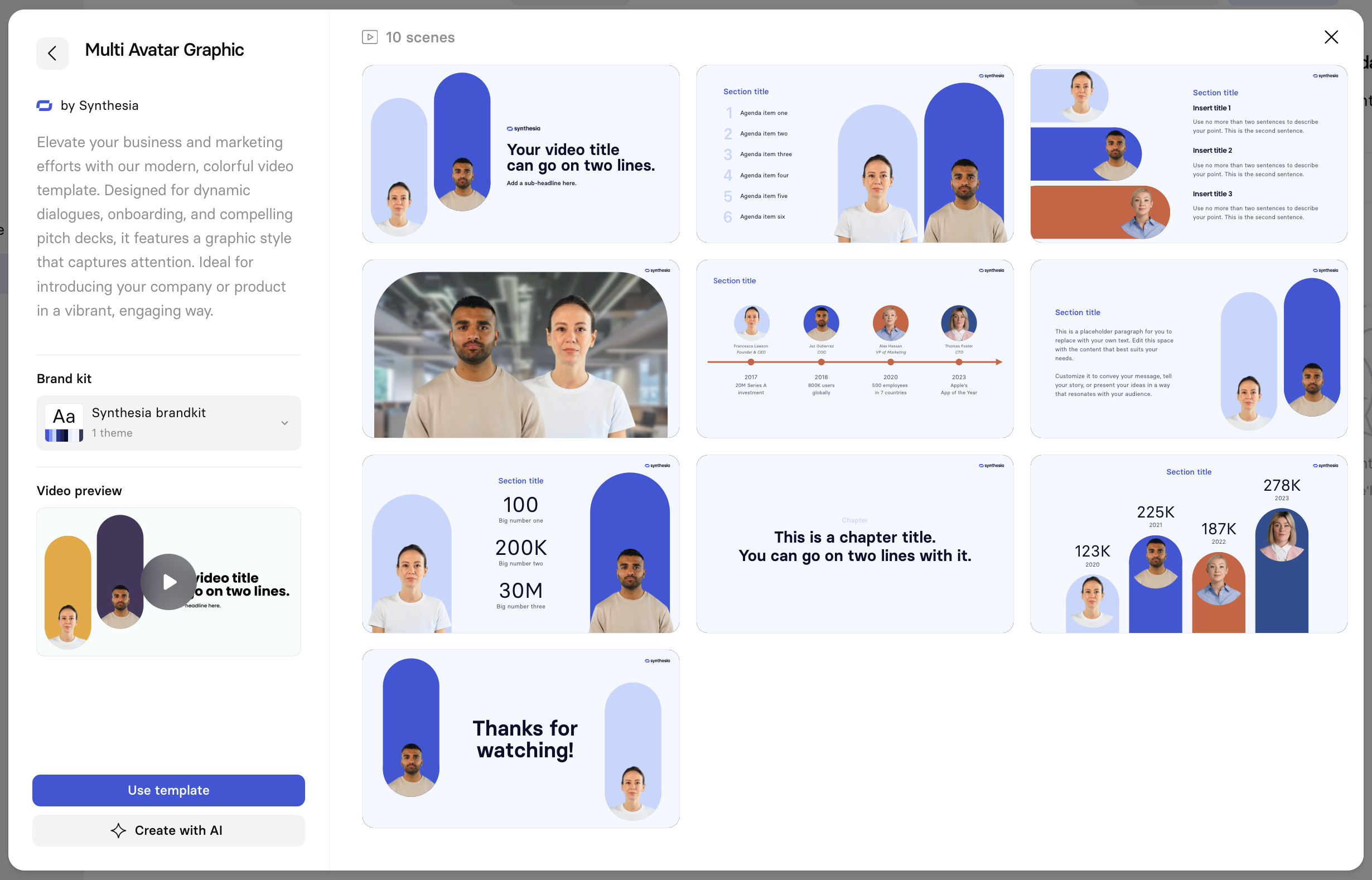
Optionally: Select yourbrand kits to see the template with your brand elements.
From the Template modal, select:
Use this templateto start creating a video with it.Create with AIto leverage this template with the AI assisted creation tool
Note: click on the Video preview if you would like to see how this templates would look like.
Templates Library
To access all custom templates available in your workspace navigate to Library > Templates.
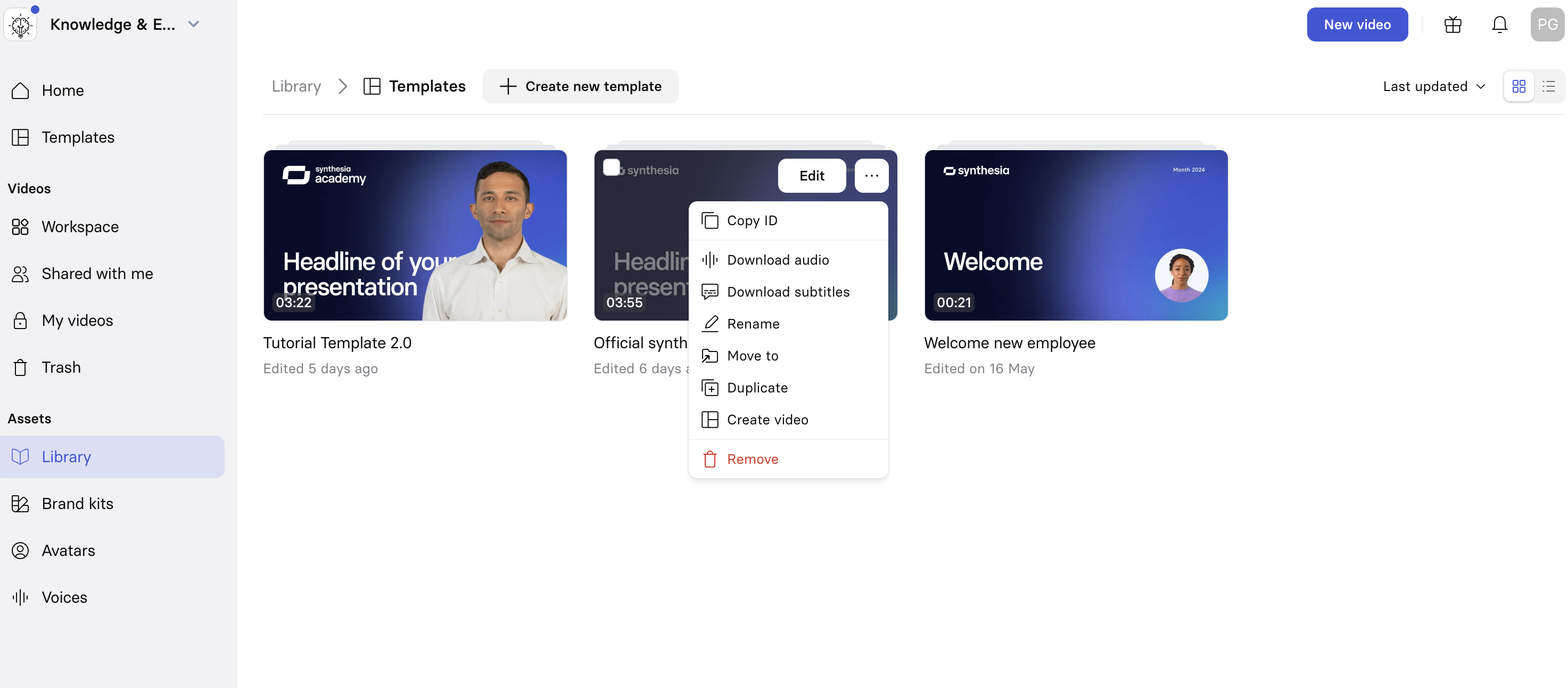
When clicking on the three dots options of a given template you can:
- Copy ID: Copy the template ID to use it with Synthesia API.
- Rename: To rename the template.
- Move to: Move the template to another workspace.
- Duplicate: Duplicate the template to create a copy of it.
- Create Video: Create a new video from this template.
- Delete: Move the template to the trash section.
Creating a custom template
Create a custom template from scratch or from an existing video.
Edit a custom template
Once a custom template is create, select Edit to make further edits to it before Publishing it again.
Custom templates and AI assistant
If you are using a template with the Synthesia AI assistant and the AI assistant shouldn't or should always replace certain media assets items with stock content, select the media asset item you want to affect in your templates and click on the three-dot menu on the inspector panel.
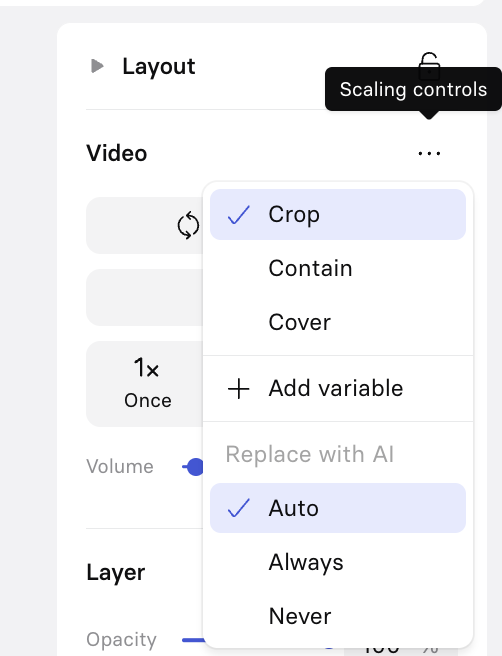
You have then several options:
Auto: Let the AI assistant decide whether or not to replace this media item.Always: Always replace this media item with stock content or an image from a source document.Never: Never replace this media item.
If you make a change to your template, click Publish template in the upper right corner of the edit page when finished to ensure changes are taken into account.
Updated about 1 year ago