Video Translation
Translate your generated video in multiple languages to improve the reach, accessibility, and inclusiveness of your videos.
Video translation is an Enterprise Plan feature.
Translation
To translate a video, navigate to video you want to translate and select the option menu located on the top right of the video (or under the three dots) and select Translate to access the translation modal.
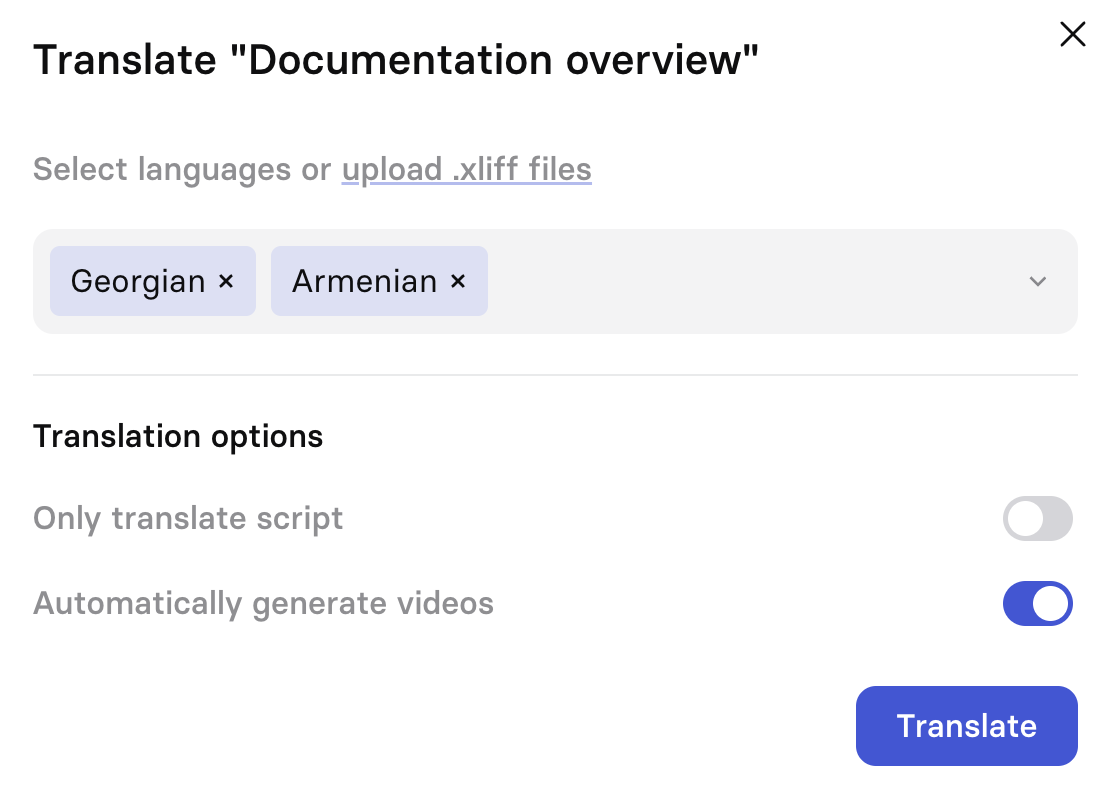
Translation modal
- Either select languages to translate the video into or upload
.xlifffiles. You can only perform translations using a single method (as soon as an.xlifffile is uploaded, manual language selection will be disabled). - Optional: Toggle on
Only translate scriptto only translate the video's script.
This option is disabled by default, meaning that by default the translation engine will translate both the script and any text elements included in the video's scenes. - Optional: Toggle on
Automatically generate videosto automatically generate all versions of a translated video. Once the translation process is complete, this will trigger bulk generation of the original video and all of the translated versions of that video. - Click
Translateto start the translation process.
XLIFF uploads
Synthesia supports XLIFF file uploads (version 1.2) for video translation.
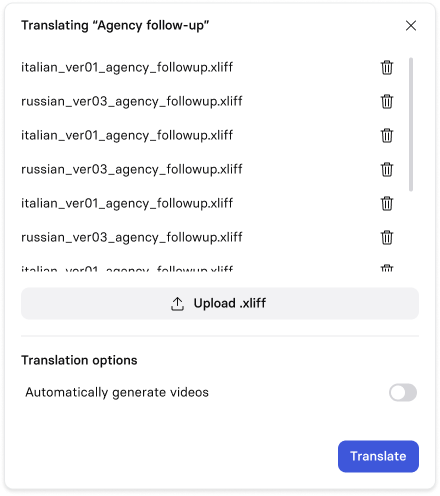
When translating via .xliff upload:
- You can only upload one
.xlifffile per language. - You can only translate via
.xliffupload or automatic translation, not both. - Only the latest snapshot of the video content will be taken into account during translation.
- You'll get a warning if you upload an
.xlifffile that corresponds to a snapshot of the video that's older than the latest version of it. - We'll create a new snapshot on top of any pre-existing snapshots with the new content, and you'll still be able to undo changes via the editor.
- You'll get a warning if you upload an
Troubleshooting: Missing target language
If you encounter an error message regarding a missing target language, make sure that each .xliff file you're uploading includes a value for the target-language attribute of the file tag.
For example:
<?xml version='1.0' encoding='UTF-8' ?>
<xliff version="1.2">
<file original="" datatype="plaintext" source-language="en" target-language="de">
<body>
<group>
<trans-unit xmlns="" id="element__000__scene__000__video-id__000__snapshot-id__000">
<source><g tag="p">Communication Etiquette</g></source>
<target><g tag="p">Kommunikationsetikette </g></target>
</trans-unit>
</group>
</body>
</file>
</xliff>Troubleshooting: Invalid target language
If you encounter an error message regarding an invalid target language, make sure that:
- You're only uploading one
.xlifffile per target language - All target languages are included in our list of supported languages
Translation storage
When you translate a video, Synthesia creates a folder with the translated videos and moves the root video to the folder.
The title of the folder is title_of_your_video - translations. The translated videos will not be generated by default—they'll exist in the folder as drafts until you choose to generate them.
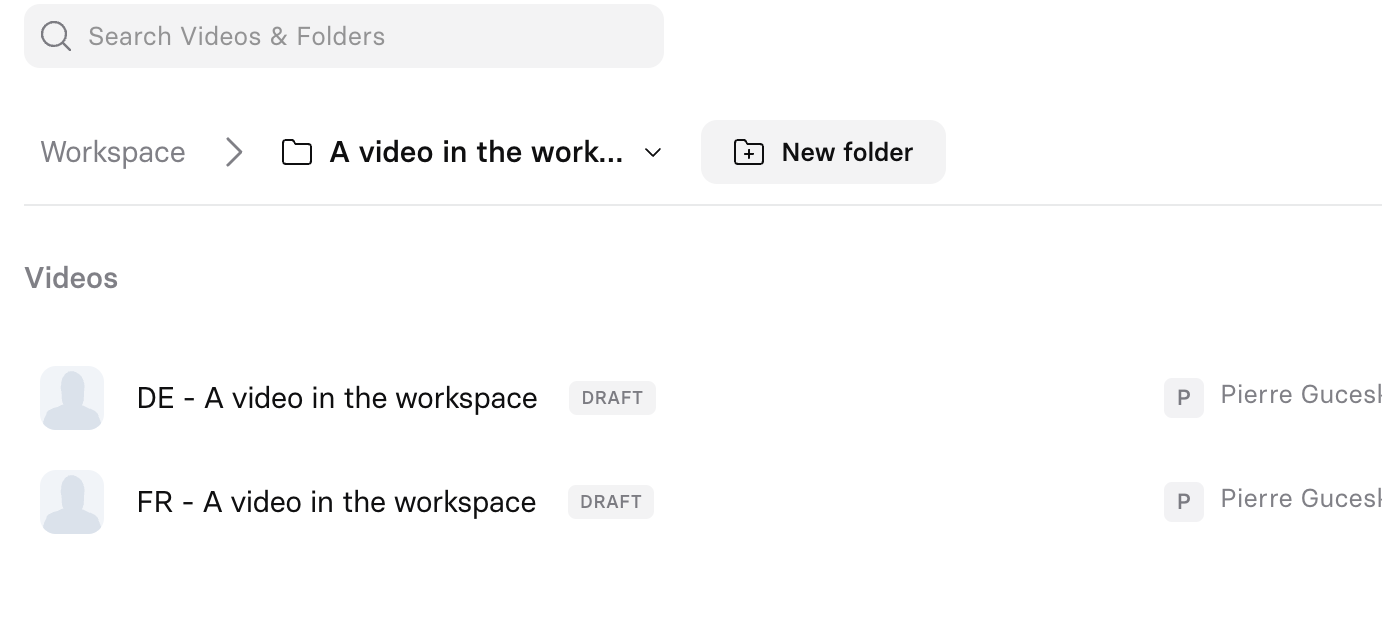
Translation folder
If you decide to translate the root video into another language later on, the new translations will be stored in the same folder as the previous translations. All translated versions of the root video will be in the same folder.
Deleting translation folders
Deleting a folder containing translations cannot be undone!You'll get a confirmation prompt when attempting to delete a folder containing translations.
Deleting a folder containing translations will disable language switching from the video player, and any new translations will create a new folder.
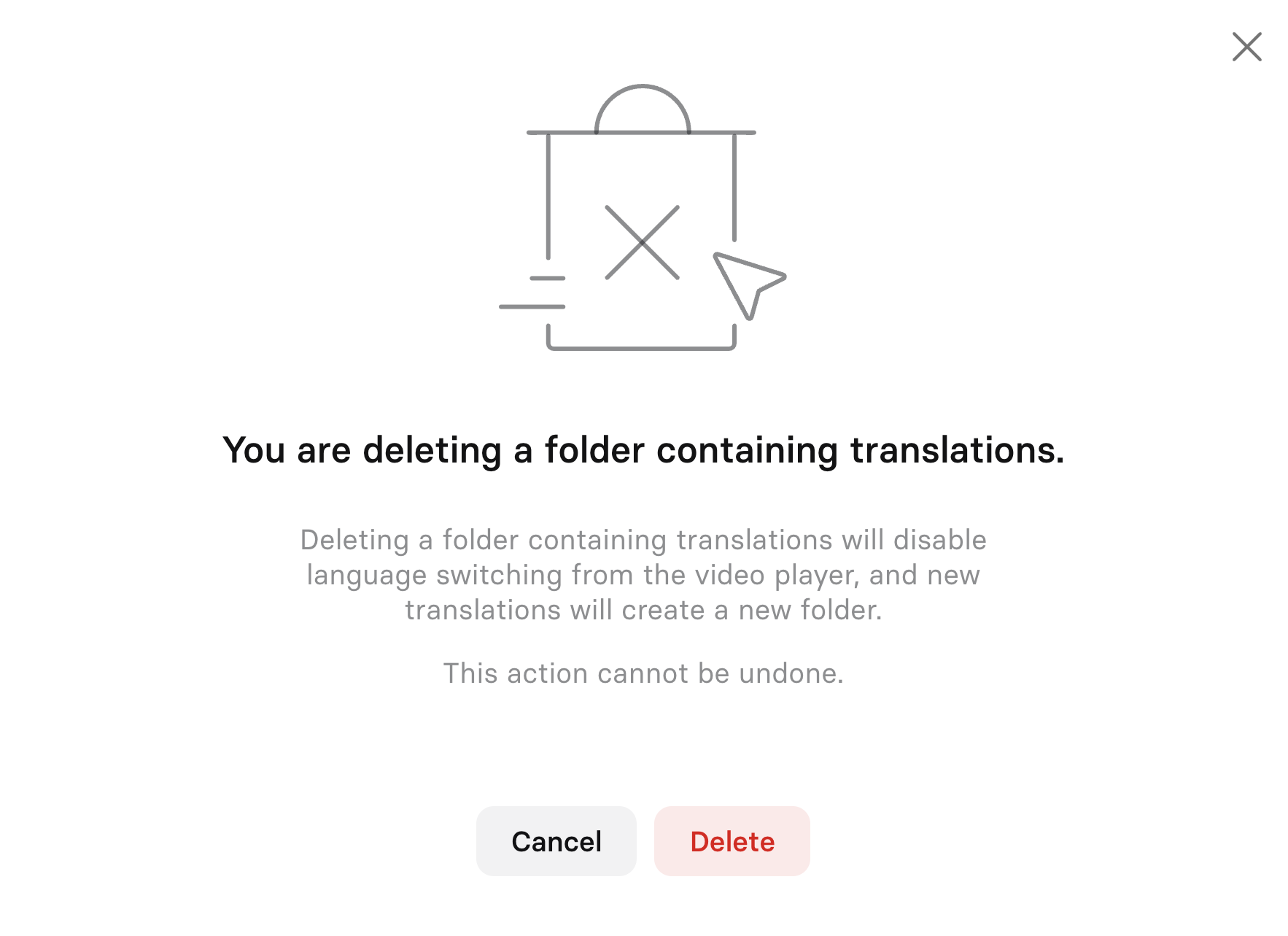
Deleting a folder
Re-translation
When you update the root video, you'll have the ability to re-translate it to all of the languages it's been updated to before without selecting each language one-by-one. You'll also be able to select additional languages to translate it to.
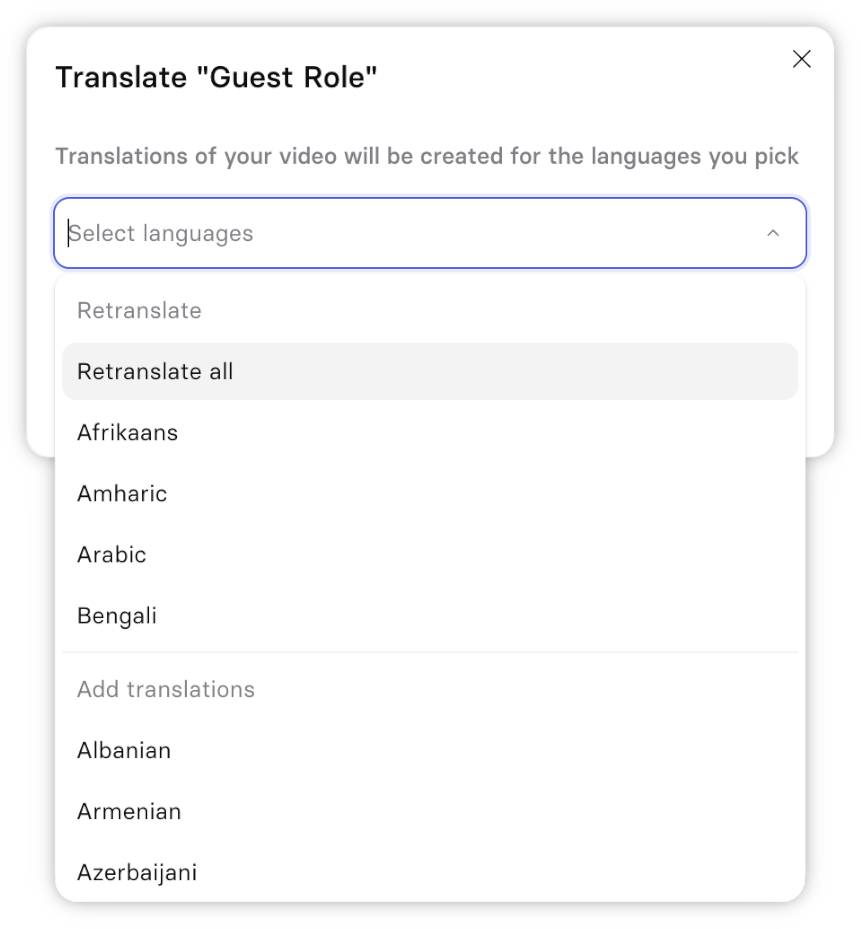
Retranslating all videos
Whether or not you update the root video, if you re-translate it to a language it's already been translated to before, the existing translated version of the video in that language will be updated by default. The previous version of the translated video will be saved as an older version, so you can restore the updated translation to the previous version if necessary.
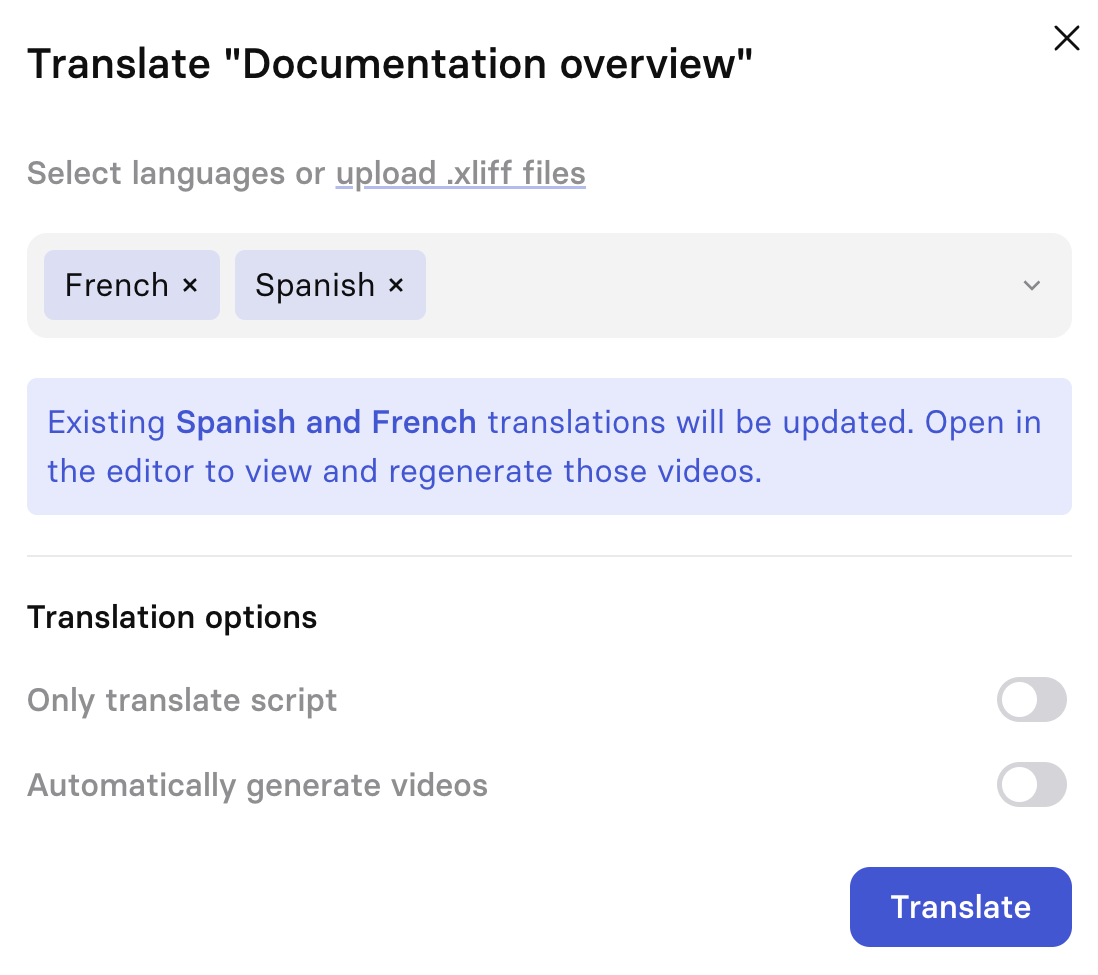
Translating modal
Learn more about version management in the Versioning & Commenting page.
Accessing all translations
From the Home page
You can identify the root video from its translation tag, located under the video's title:
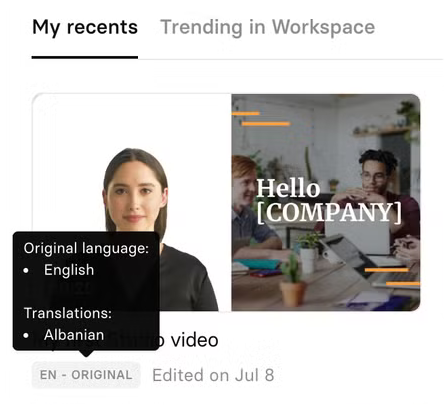
Translation overview
- Hover over the translation tag to get a list of all of the translations that are available for the video.
- Click on the translation tag to open the translation folder for the video.
From the Video Overview page or the editor
When you open of the root video (or any of the translated videos) from either the Video Overview page or the editor, you can click on the language button next to the title to navigate to other translations of the video.
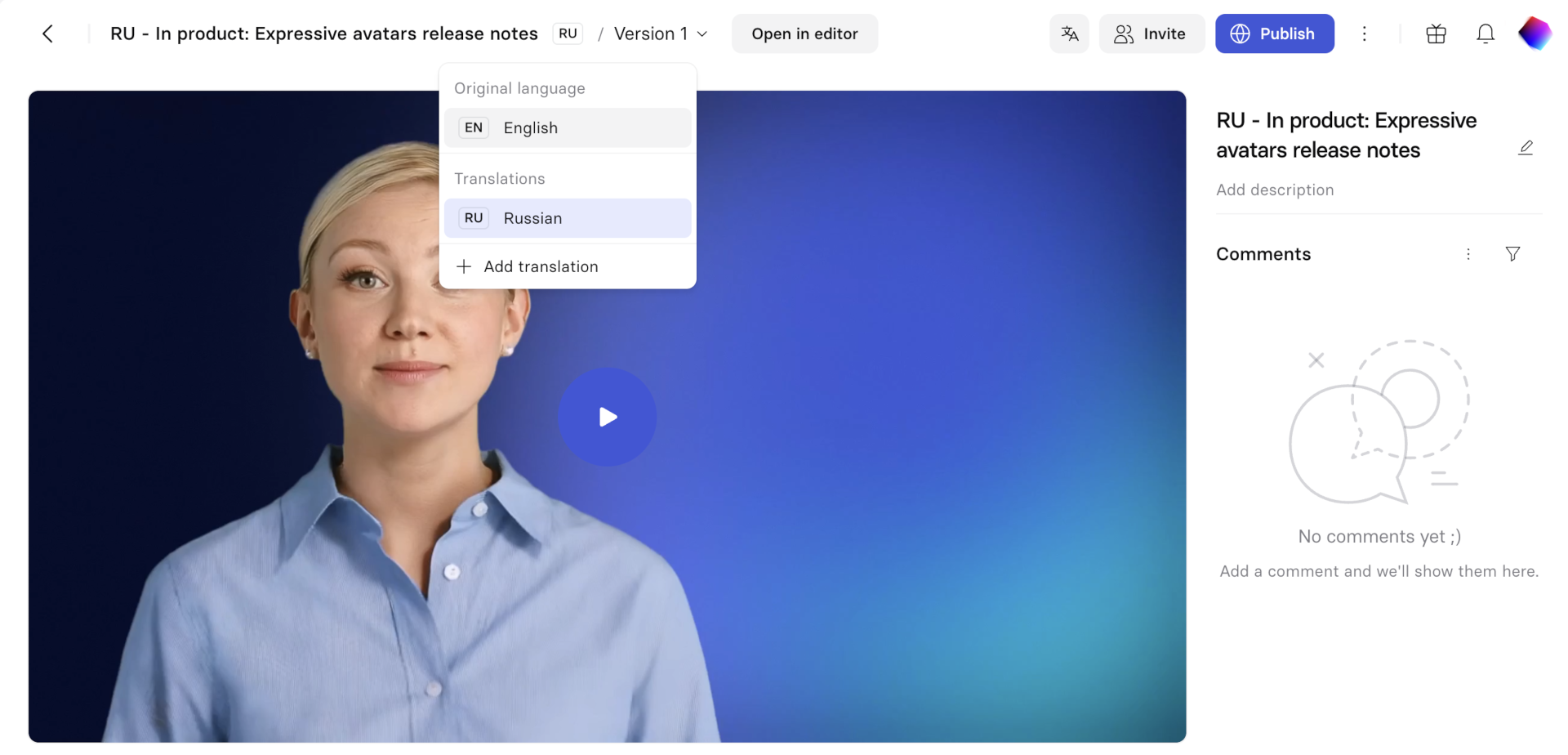
Translation displayed on video overview page
Publishing translations
Your captions will be available in all of the languages you've published your video in.
You can publish all of the translations (that have already been generated) in one go from the publish menu. This will publish the latest generated versions of each associated translation. Newly generated translations will not be auto-published.
Of course, you can opt to publish each generated translation one-by-one if desired.
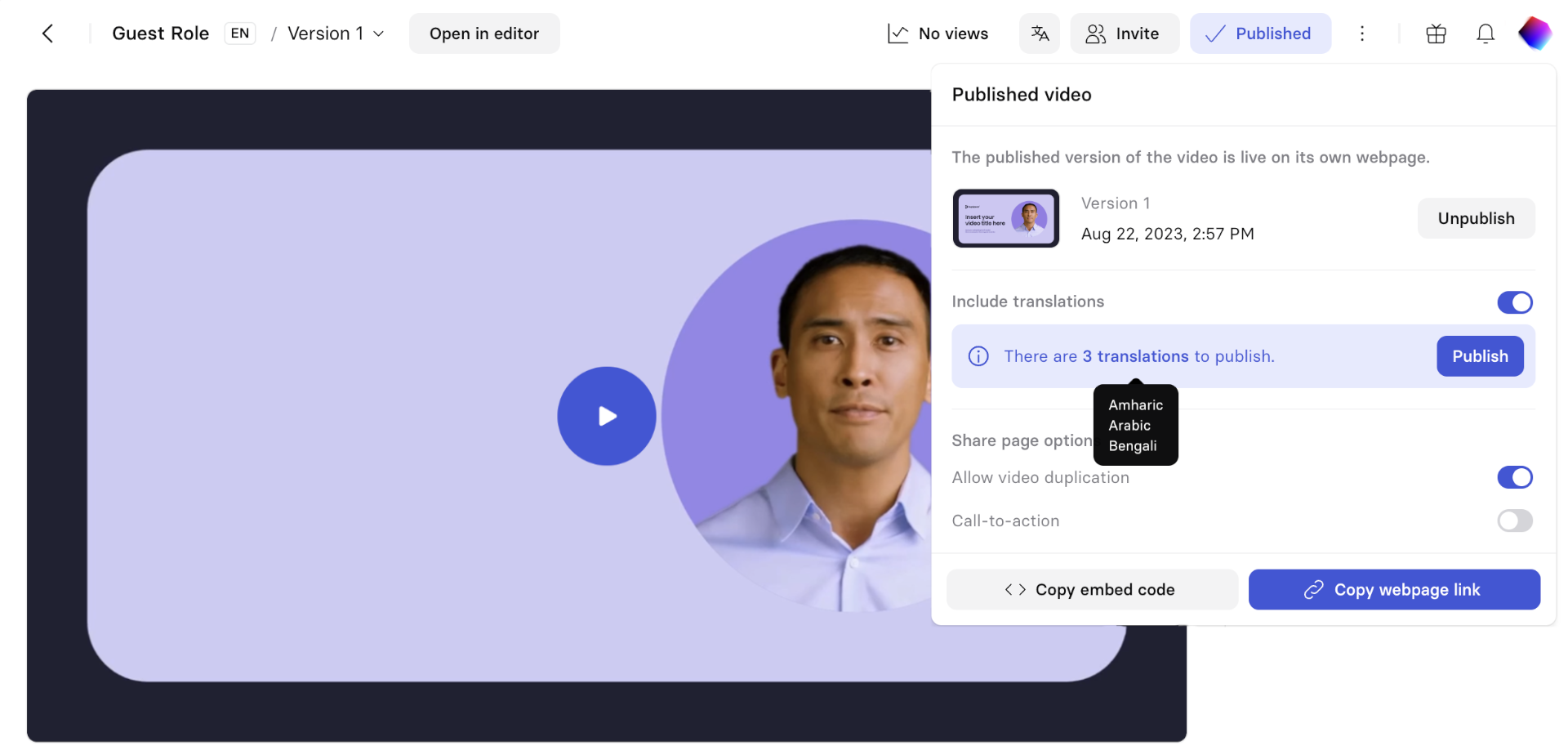
Publishing translations
Note:If you want to publish a single translation independent of the root video, you'll have to duplicate the video in order to detach it from root video, and then publish it.
Languages in the player
You'll be able to access and watch your video in its original language and all of the languages it has been translated to from the Multilingual Video Player. The Multilingual Video Player can be accessed from the Video Overview page, the Share page, and anywhere you've embedded your video using the embed code.
Learn more about the Multilingual Video Player in the Video Player page.
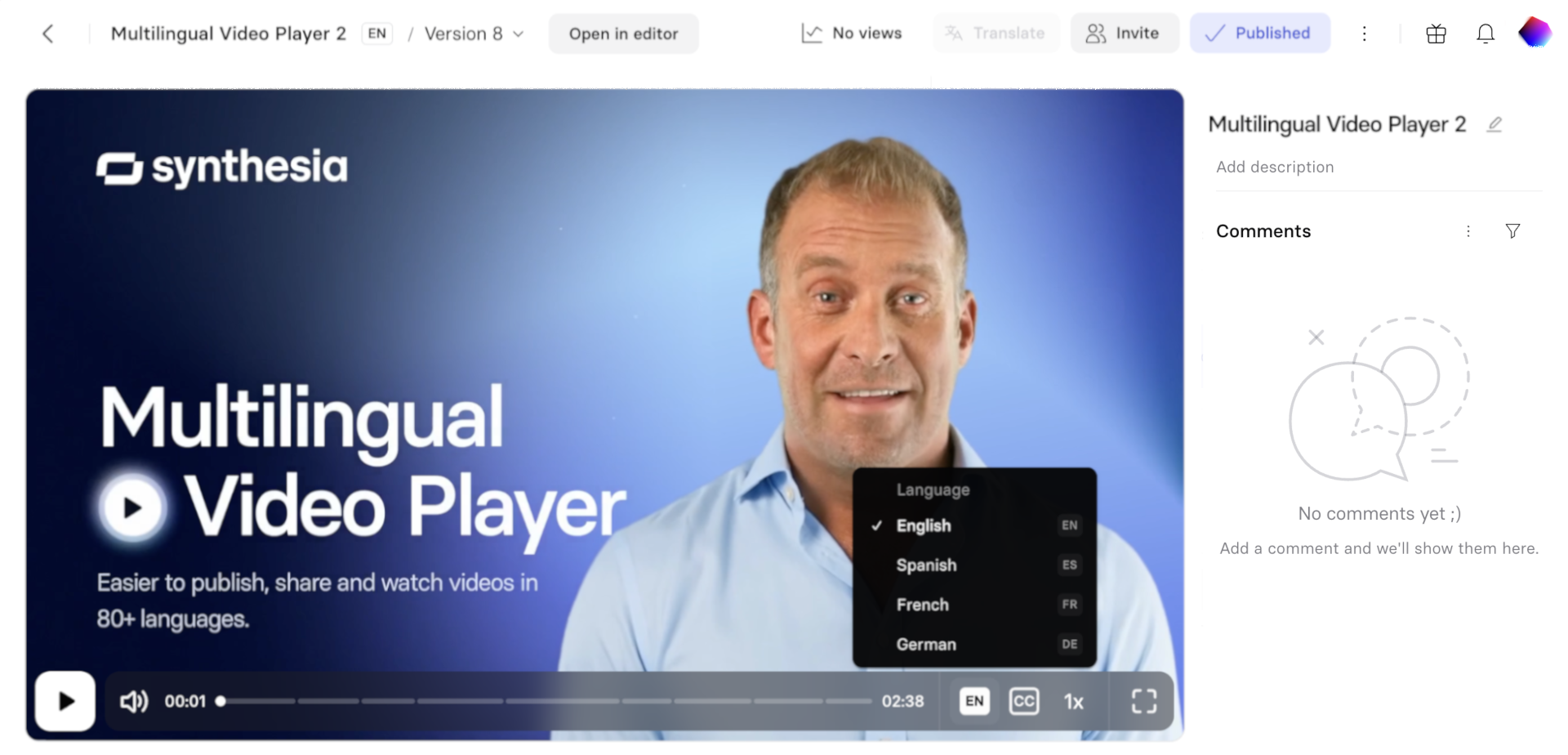
Language selection in the Synthesia player
Accessing specific languages with URL query parameters
Developers can set the video to play in a specific language using the embed code feature.
Here's how it works:
- If the language parameter isn't set in the URL, the video will play in the same language as the user's browser, but only if that language is available. If it's not, the video will play in its original language.
- If the language parameter is set in the URL, the video will play in that language, provided it's available. If not, it'll default to the original language.
Learn more about editing the embed code for the Multilingual Video Player in the Video Player page.
Supported languages for translation
You'll find a list of all the languages supported for video translation in the Supported languages page.
Updated 9 months ago