Make
Automate your workflows by connecting Synthesia to hundreds of apps using Make’s drag-and-drop visual builder—no coding required.
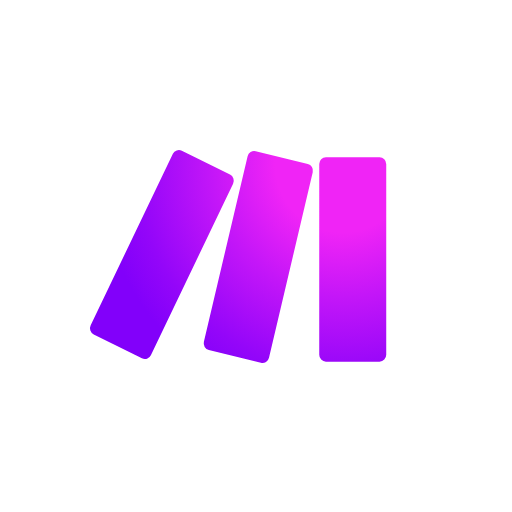
Use this integration if you want to automate video creation and distribution by connecting Synthesia with third-party tools through Make's no-code visual workflow builder.
Why integrate Make with Synthesia
The Make integration streamlines video production and delivery by automating workflows based on events from connected apps. You can trigger personalized video generation from new CRM data, automate video distribution, and get real-time updates without manual intervention.
Use Make to reduce repetitive work and improve speed to output by integrating Synthesia directly into your automated systems.
Set up the Make + Synthesia integration
- Sign up for a free Make account and make sure you have a Synthesia account with API access.
- Log in to Make.com and go to your dashboard.
- Click Create a new scenario to launch the visual builder.
- Search for "Synthesia" in the module search bar and drag the module onto the canvas.
- Generate your API key in Synthesia and paste it in when prompted in Make.
- Add your trigger module (like Salesforce, HubSpot, or RSS) and connect it to the Synthesia module.
- Map fields from the trigger module to the Synthesia video input fields (like name, title, or script).
- Click Run once to test the scenario and verify video generation.
- Click the clock icon to schedule your scenario based on a time or event trigger.
- Toggle the switch in the bottom-left corner to activate the scenario.
Ideas to get you started
Salesforce → Synthesia → Email
Automatically create personalized videos from Salesforce events and insert them into outbound communications.
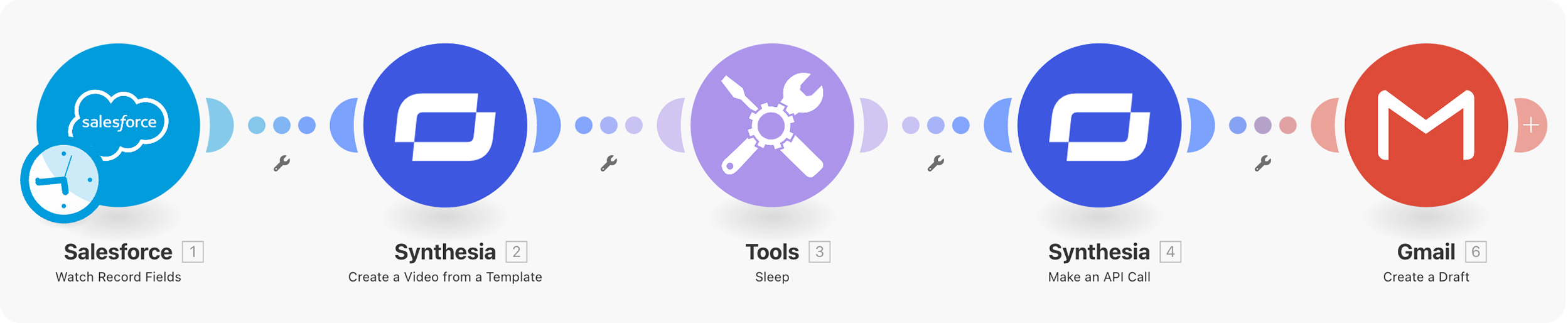
HubSpot → Synthesia → Welcome Email
Trigger a welcome video when a new contact is added in HubSpot and send it via email.
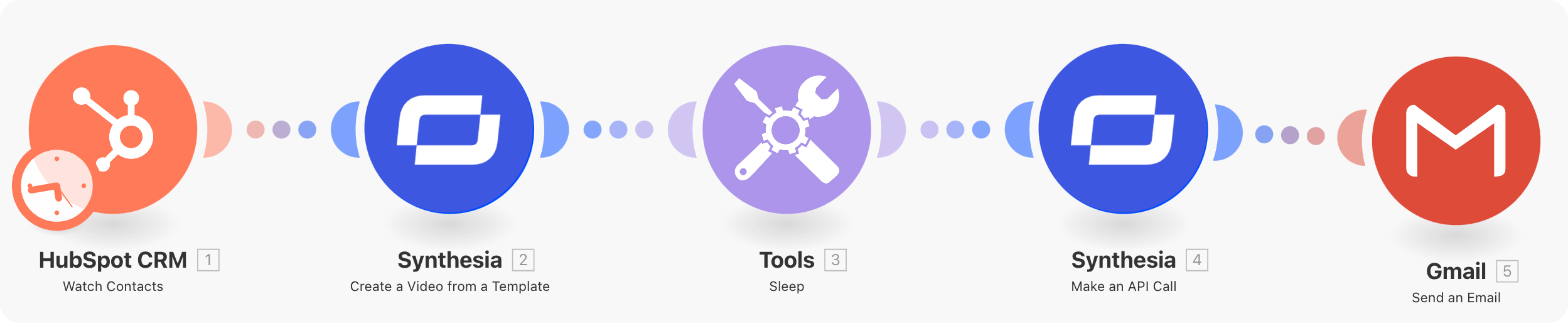
RSS Feed → Synthesia Video
Transform new RSS feed entries into automated video updates.
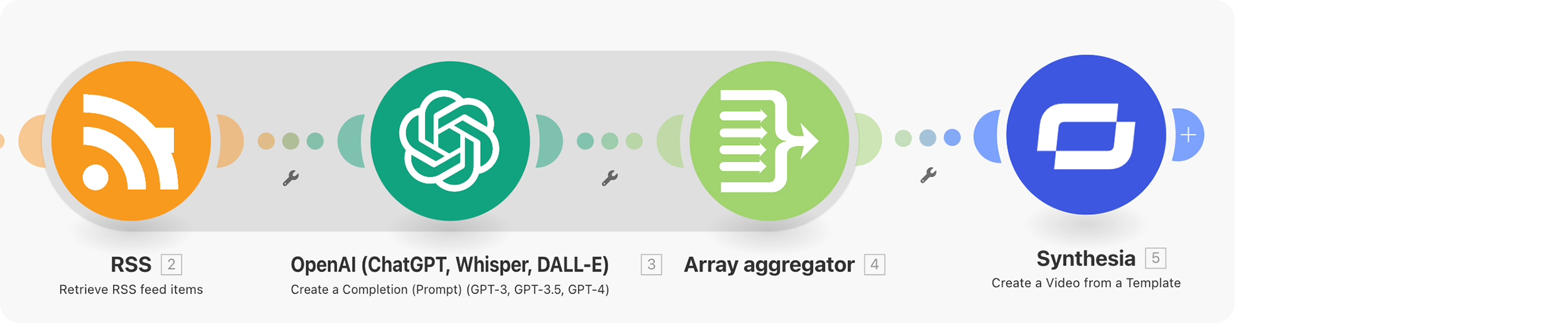
Synthesia → YouTube
Automatically upload completed videos to YouTube.
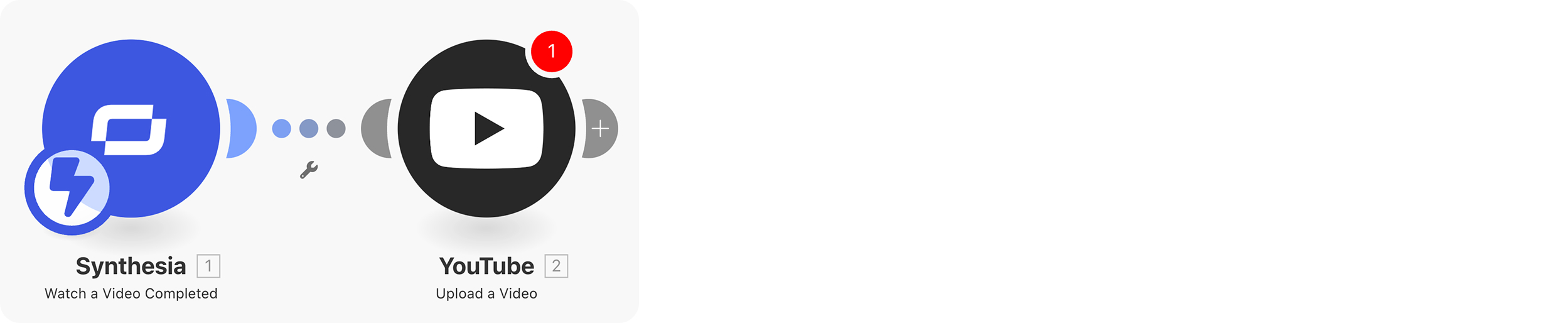
Updated 8 months ago