ChurnZero
Embed Synthesia videos in ChurnZero messages to deliver personalized, scalable customer engagement across onboarding, training, and retention workflows.
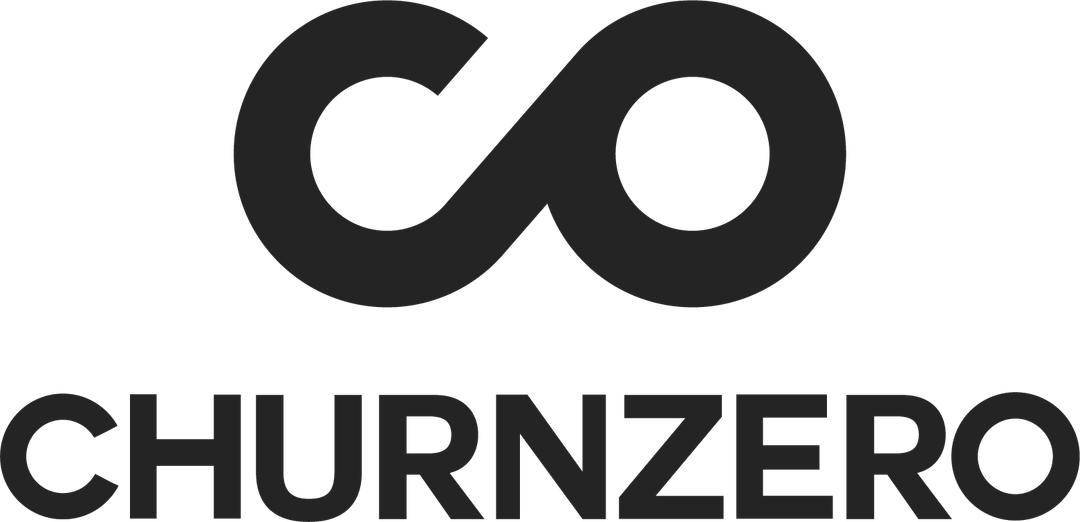
Use this integration if you're managing customer success in ChurnZero and want to communicate more effectively using AI-generated video content.
Include a Synthesia video in a ChurnZero message
-
In the Compose section of your ChurnZero message (email or in-app), click Insert Video.
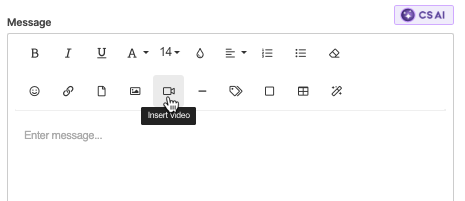
-
In Synthesia, enable Video Sharing, then click Publish and select either Copy Video Link or Copy Embed Code.
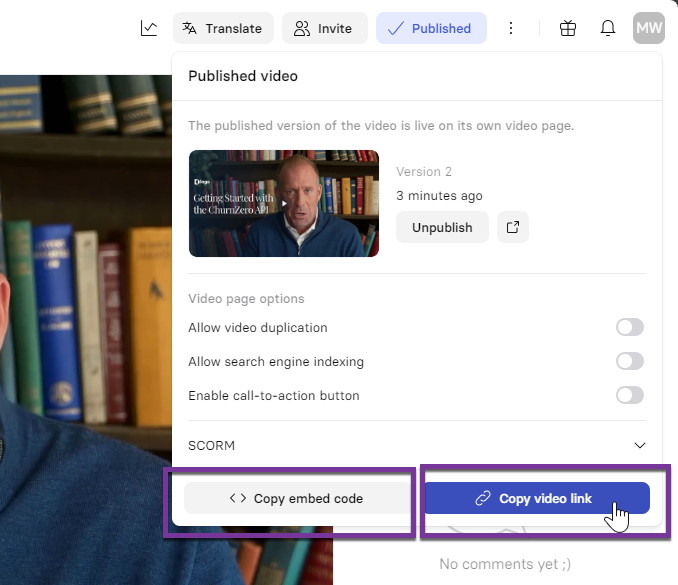
-
Paste the link or embed code into the Insert Video field in your ChurnZero message.
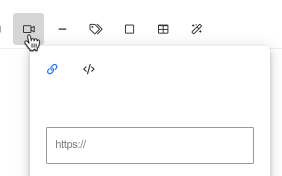
The video will appear directly in the ChurnZero communication.
Refer to How do I publish my video? tutorial to watch how to enable video sharing in Synthesia.
Use cases
- Onboarding at scale: Share reusable onboarding videos that speed up time-to-value.
- Boost engagement: Replace long emails with short, personalized video messages.
- Save time: Quickly produce video explainers, feature updates, QBRs, and more.
Updated 8 months ago